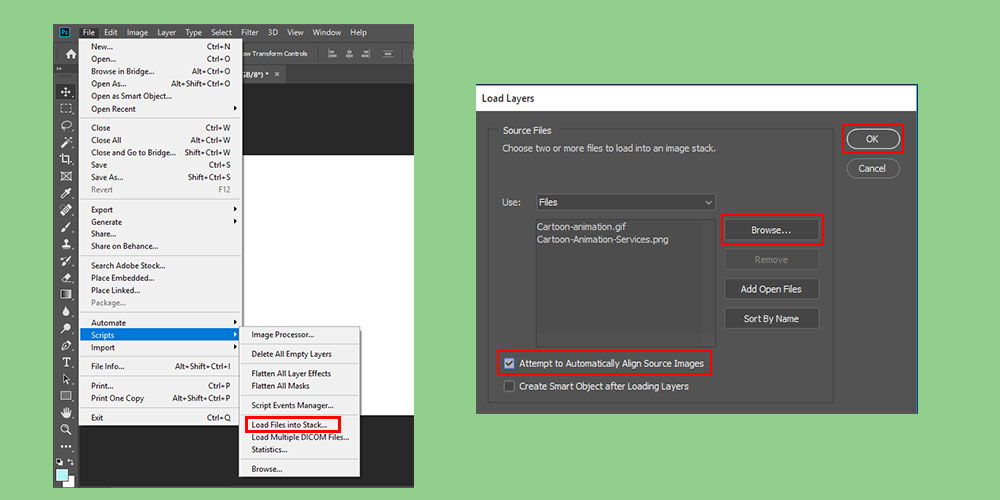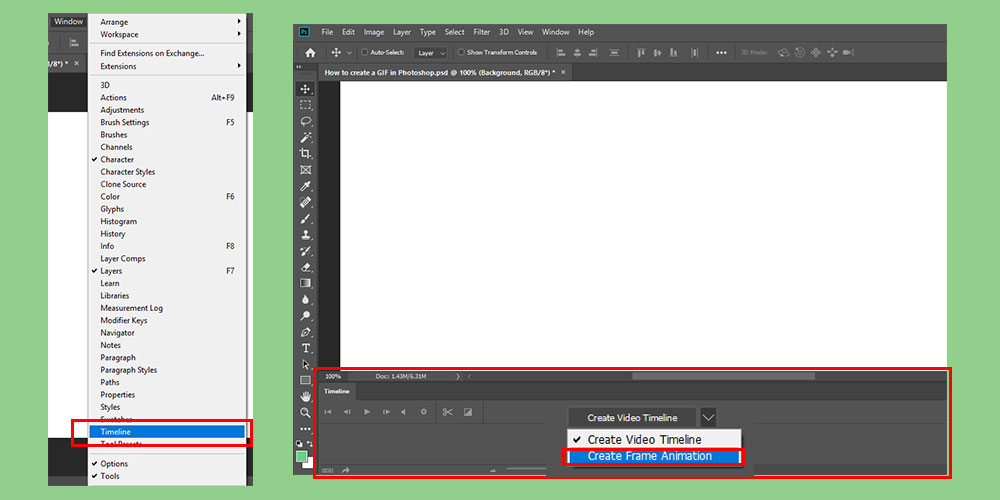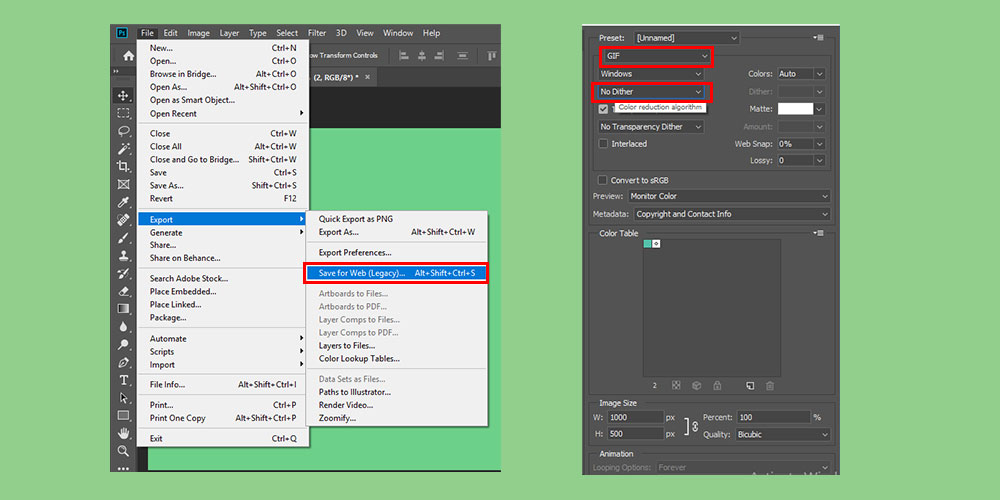Images tell stories and GIFs tell stories with a greater depth. No wonder why businesses are using GIFs increasingly to create an impact on the minds of their target audience. With GIFs, marketers can deliver messages in a crisp and concise manner while being able to create instant impact that remains in the memory for quite a long time.
The life-like appeal of GIFs makes them a better option compared to still images, which is why they are widely used across social media platforms. GIFs are fun to look at, but they can deliver key messages in the most appropriate manner.
In this article, we have attempted to create a comprehensive GIF guide that covers information pertaining to GIF definition, creating GIFs in Photoshop, various easy-to-use online tools to create GIFs, and how GIFs can be used for marketing purposes.
Table of Content
What does gif stand for?
GIF stands for Graphics Interchange Format and is a lossless image file format used for creating static and animated images.
You may define GIF files as animated images that are lively as a video, but has a much smaller size, which is what makes it an easy-to-share and easy-to-upload option.
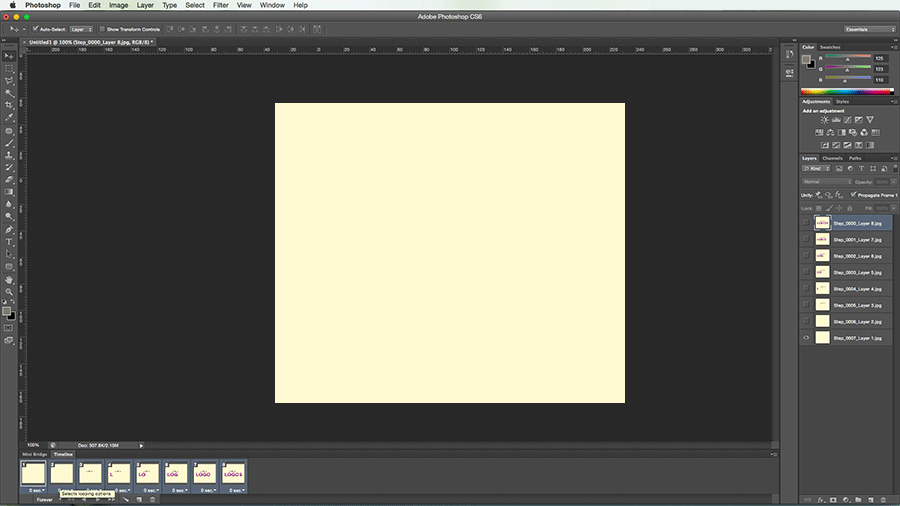
Animated GIF
How to create a GIF in Photoshop
Generating GIFs using Photoshop is a little trickier and more tedious task because Photoshop itself is a complicated program. You will also consume more time working in Photoshop compared to the time that you would need to spend in other apps, but you are sure to get high-end outcomes and complete freedom to generate what you exactly want.
If you feel that creating GIFs in Photoshop is a time-consuming task, a better option is to outsource this task to an experienced company offering Photoshop services.
Here’s a short tutorial on how you can make a GIF using Photoshop:
How to create a GIF from a video using Photoshop
With Photoshop, you can create a GIF from a video simply by converting every video frame into a frame in Photoshop. Select ‘Video Frames to Layers’ option under the Import option of the File menu. You have the privilege to decide the portions of the video that you should import and if you should import all the frames. When you complete importing the video, you can then add captions and text in Photoshop and incorporate all the edits.
Next, follow the instructions in Step 3 in order to get your GIF exported.
Beside Photoshop, there are several other online platforms that allow users to create GIFs in a much easy way. We have compiled a list of 5 such online platforms, which we believe would help you explore available options.
5 Online and Easy-to-Use Platforms to Create GIFs
-
Gifs.com
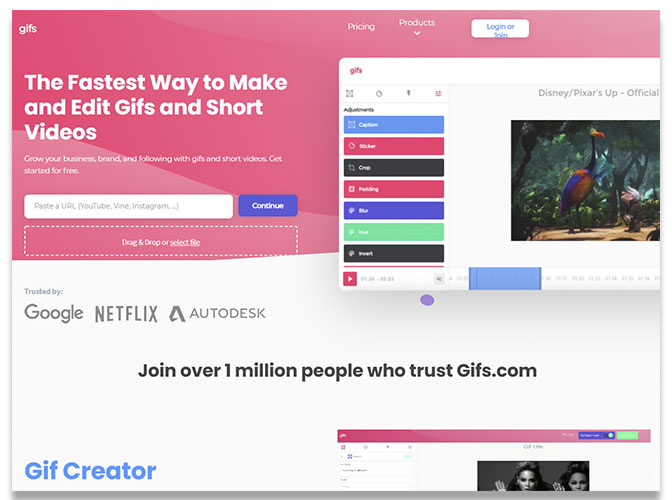
If you want to convert MP4 to GIF or make a GIF from YouTube videos or from Instagram posts, this online platform is your ideal choice. Working with GIFs.com is extremely easy; you would only have to paste the link of the video that you want to be converted into a GIF and that’s it. The platform will do the task for you. The platform comes equipped with a set of cutting-edge editing tools including the functionality to support caption addition and image cropping.
-
Giphy GIF Maker
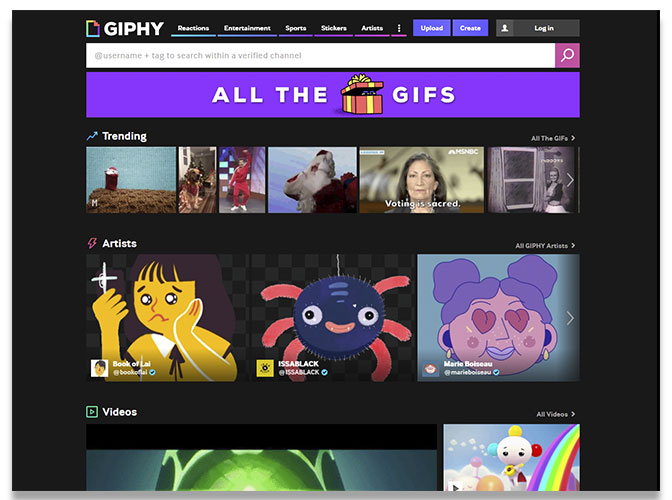
Giphy can be regarded as one of the largest libraries containing an enormous selection of GIFs. It also features a number of animated GIF maker tools such as the GIF Maker tool. You can use this tool to generate GIFs straightaway from YouTube URLs or videos. Using this tool is also very simple; all you need to do is to upload a file or paste the link. The tool will produce a GIF, which you can further refine by using the platform’s simplistic interface. You will be allowed to select the point from where you want the GIF to begin, select an appropriate duration, and integrate a suitable caption. If you are satisfied with the outcome, select the ‘Create GIF’ option and it would then get added to Giphy. You can then share the file across diverse social media platforms.
-
Giphy Slideshow
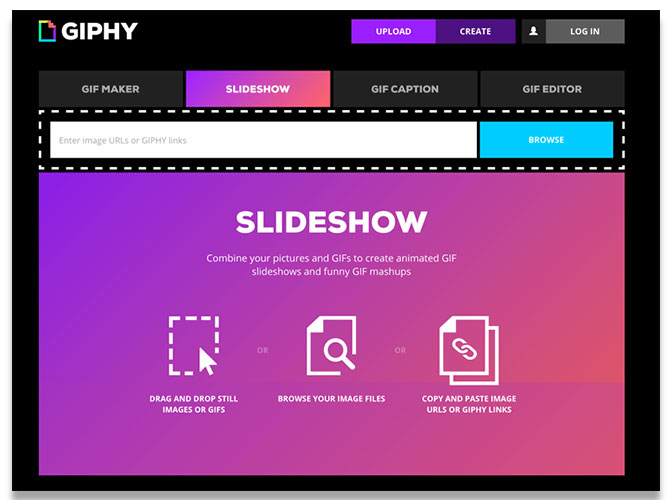
This is another Giphy tool that allows you to combine images and GIFs together to produce slideshows of animated GIFs. In order to start creating a slideshow, you should select your preferred set of still photos and GIFs. When you are done uploading the files, you should decide on the order in which they should show up in the outcome as well as the duration for which each image would get displayed before the next image appears.
-
Gifmaker.me
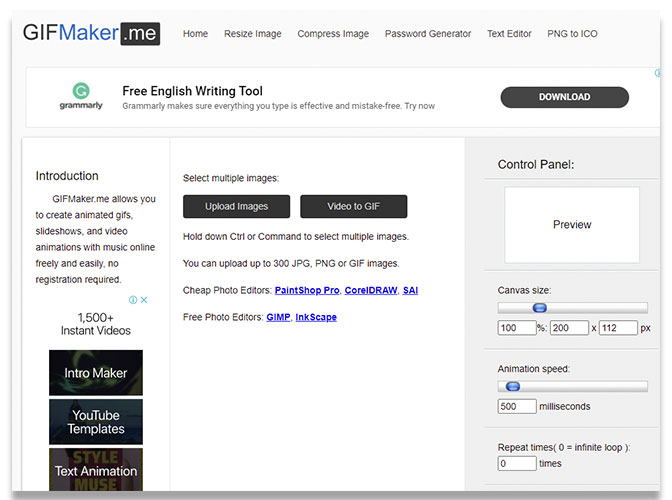
This GIF maker program is a free resource that helps users in creating slideshows as well as animated images. This program features a highly-functional Control Panel that allows for easy GIF customization by promoting easy resizing of the canvas, transition speed, and the desired number of repetitions of the GIF.
-
Imgflip
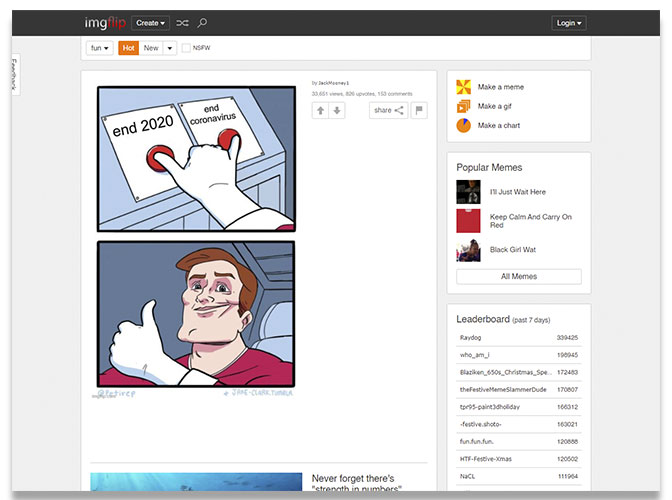
This program facilitates the creation of a GIF using several images as well as videos. This program also promotes an easy GIF editing process by allowing users to make changes such as adding text, resizing images, and altering the duration. However, you have to become a paid member in order to be able to get your final outcome exported without its watermark.
Websites Where You Can Get Access to High-Quality Pre-Made GIF
-
Buffer Mood Board
In this website, you would come across some really beautiful GIFs conveying positive vibes. You will find GIFs delivering greetings such as Thank You, Hello, Good Bye, etc. Your work gets simplified with an easy sharing option. What’s more useful is that the platform allows for sharing and scheduling of GIFs directly from its dashboard.
-
Giphy
Giphy comes with a highly-functional search option that allows users to locate the GIFs that they are looking for. It features a large library of pre-made GIFs that are designed to convey various messages.
-
Google Search
Google is the most efficient search engine where you would get access to a wide variety of GIFs. You can specifically look for GIFs, so select the keywords accordingly. Visit the Image Search option and then apply the search tools by choosing animated images under the ‘Type’ option.
-
Tumblr
Tumblr is one of the best platforms where you would find futuristic memes that have the potential to create waves over the internet. You can easily use the Tumblr search bar in order to find specific types of GIFs.
-
Imgur
Imgur presents a lot of opportunities for users to find images and videos that have gone viral online. It has a GIF library that gets as many as 150 million visitors per month. You can find your GIFs either by searching in terms of activity or topic.
We would like to remind you about one important thing if you are using pre-made GIFs. You may not want to use copyrighted files in your social media profiles as this may invite legal consequences. So it is a good idea to create GIFs on your own.
When should you use GIFs? How do GIFs impact marketing?
We have already mentioned how important GIFs are when it comes to marketing a product, service, or an idea. You can grab the attention of your target audience almost instantly, which would help you to create a long-term impact and set up a strong, long-term identity online.
Here’s how you can use GIFs to drive your marketing campaigns:
-
Showcase the persona of your brand
Social media is supposed to be a fun-place, so people will not bother spending too much time on them and break their heads into understanding something very complex. Brands that can deliver personalized experience and can share messages with a high level of authenticity are able to set up a deep bond with their target audience. Using funny and personalized GIFs is one way to achieve this objective. Several businesses are using stunning GIFs these days, you can use them too.
-
Showcase your product
GIFs are your ideal options if you want to showcase your product in greater detail. With GIFs, you can allow your customers to gain an in-depth idea about product details and motion. Names such as Marie Claire used GIFs to allow its customers to gain an interesting view of its stylish gladiator shoes.
-
Describe a Process
Animated images are extremely effective in describing a process or a how-to tutorial with simplicity. A GIF may prove to be your most effective option if you need to describe how-to processes step by step. You can describe processes including fast recipes using GIFs. For example, the Huffington Post uses GIF to describe how you can wear a scarf in 5 ways.
-
Send Thank You Notes
When you use a GIF to say Thank You, your message becomes livelier and is remembered more. In fact, many businesses are communicating with their customers through GIFs these days.
-
Create small presentations
You might think that GIFs are too small to deliver important messages. You are wrong! There are a lot of amazing small-sized presentations that are so effective for marketing purposes. It’s a really cool idea to get your tweet complemented with micro presentations. A typical example can be cited of The Center for Investigative Reporting, which uses GIFs to tell tales by using a limited number of frames.
-
Tell a tale
You can use GIFs as a solution if you want to tie several still photos together to create a story with motion so as to spark emotions. A GIF that describes the evolution of the New York Times is a typical example of how a GIF has been used to tell a story.
-
Showcase Advertisements
If you are looking to get more views for your print or TV advertisement, you may consider using the GIF format in the form of a teaser. Bloomberg chose to publicize their ‘What is Code?’ issue by using a GIF as a trailer that guided the readers to their informative article.
-
Animate the data
You can use animated data to help your audience gain a deeper understanding of your context or statistic. NPR makes use of animated GIF to demonstrate the growth of ISIS in Syria and Iraq.
-
Provide a Curtain Raiser to the main topic
If you want your customers to have a deeper understanding of an upcoming product or make a smart announcement of a forthcoming launch, you can use GIF as a trailer.
-
Promote Your Business- Culture
Use animated graphics to allow your customers to understand your company’s culture. You can demonstrate your company’s values to your employees and customers by using GIFs in interesting ways. Adding fun to your messaging, you can impress your customers and make your employees feel closer to your roots.
Undoubtedly, GIFs are here to stay for several upcoming years. Their light and fin appeal, ability to deliver messages faster, their potential of being shared across multiple platforms, and their friendly character make them a useful marketing tool for modern businesses that want to captivate the attention of their target audience by mixing entertainment with brand messaging in a fun and carefree manner.