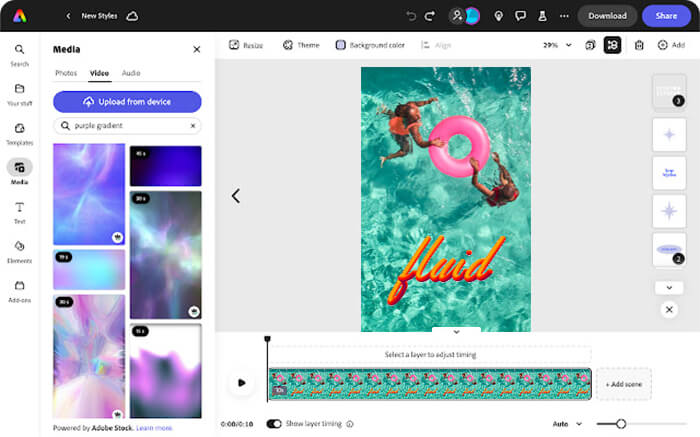YouTube, a breakthrough platform that is a pool of billions of videos views for almost all genres, and it has no match when it comes to daily vlogging and more such fun and entertainment videos. YouTube has 2.3 billion active users every month logged in.
Being a market-dominant video-sharing platform since its inception in 2005, it has become a popular choice among content creators as it gives a lot of opportunities not only in terms of content creation, but it also gives a platform to all such creators to unite and celebrate their work better known by the name YouTube Fan Fest (YTFF).
In this article, we have compiled the most popular and easy to use video editing software for YouTube beginners that will help them kickstart their video editing journey at ease.
List of software and apps used by YouTubers to edit their videos

The preference for video editing software largely depends on the region a YouTuber belongs to. It may be due to influence from others in the field or restraints like bans enforced by their country of residence. For example, Adobe Premiere Pro and Final Cut Pro X are popular in the USA and UK, whereas CapCut and InShot are more prominent in China. However, the below list encompasses the software most commonly used.
-
Adobe Premiere Rush
The tagline of this software is ‘Go from shoot to showtime in record time’. Adobe Premiere Rush software is one of the most preferred software for Youtubers and professionals because of the unmatched video editing features it provides and pro-quality video creation and delivery.Features:
- A free mobile and desktop video editing application
- It has intuitive user interface that makes video editing fun
- Easy click and drag feature for transition
- Library of royalty-free photos
Pricing: Free and Paid version starts from US$9.99/m.
Rating: 4.4 out of 5.Pros: Cons: - Clean and simple interface
- Easy speed change option available
- Seamless project compatibility
- Can’t choose export file type and codec
- Limited transitions
- Limited audio tools
Compatibility: macOS, Android, Windows, and iOS
-
Adobe Express
As the name suggests, Adobe Express software speeds up your video editing process. It is a free online video editor that creates videos single-handedly and delivers results like it is all the efforts of subject matter experts.Features:
- Easy video editing tool online
- Advanced video editing and photo effects available
- Thousands of templates and design assets
- 2000+ Adobe fonts available
Pricing: Free
Rating: 4.5 out of 5.Pros: Cons: - Endless customization possibilities
- Professional looking marketing material for new users
- There are a vast number of fonts to choose from.
Cons: - The tools can be a bit more simplistic finding
- web platform is difficult to use
- Compared to the application.
-
Apple iMovie (YouTubers Preferred Choice)

Apple iMovie is one of the most preferred video editing software for Youtubers and pros as it has many updated tools that are making a statement every time a video is created. The reason why it is more preferred is because of its sound effects, titles, themes, menus, transitions, music and more.
Features:
- Adding voice-overs
- Splitting & trimming clips
- Speeding adjustment
- Multiple themes & filters
- Adding texts, clips and relevant music
Pricing: Free
Rating: 4.3 out of 5.Pros: Cons: - Simple and intuitive user interface
- Basic and advanced features
- Space Issue- you can’t save big files
- Slow processing when it comes to heavy files
Compatability: MacOS
-
Nero Video

Nerovideo software has everything that you need to create content for YouTube channel. With the help of its most updated features, it helps you in creating stunning effects, video transitions and much more that will level up your game of video editing.Features:
- Primary & Major Features Toolbar
- Effects Palette
- Basic to Advanced Editing Features
Pricing: One-Time Payment of $44.95
Rating: 4.4 out of 5Pros: Cons: - Ease of Use,
- Simple UI,
- Creates High-quality Videos
- Lacks Tutorials & Learning Tools
Compatibility: Windows.
-
Filmora from Wondershare
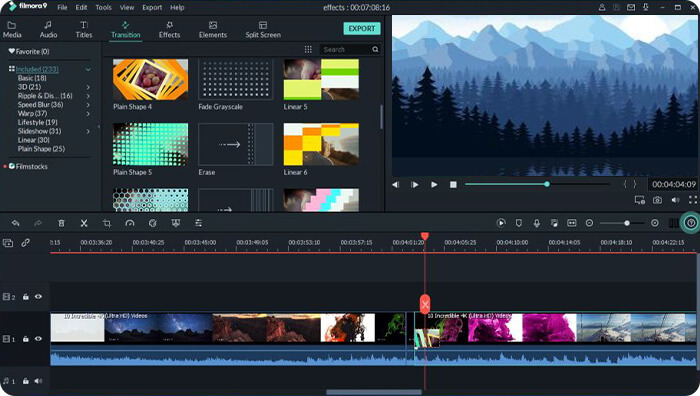
Using Filmora video editing software you can take your videos to a next level of transition and by adding motion elements you can make the video unbeatable. This software has a pool of color grading options that gives the feel of movies to the video as the name of the software suggests.Features:
- 4K editing support
- Noise Removal
- GIF Support
- Color Tuning
- Advanced Text Editor
- Video Stabilization
Pricing: Free & Licensed Versions (Lifetime). Paid version options are available at $19.99/M or $ 49.99/Y for individuals. For business each user cost $155.88. For student $19.99/M, $40.99/Y per PC.
Rating: 4.4 out of 5.Pros: Cons: - Easy to Use UI
- Vast Media Library
- Audio and Visual Effects
- Custom Animation, Detailed User-Guide
- Free Version Only Allows Watermarked Output
Compatibility: Windows.
-
Corel VideoStudio
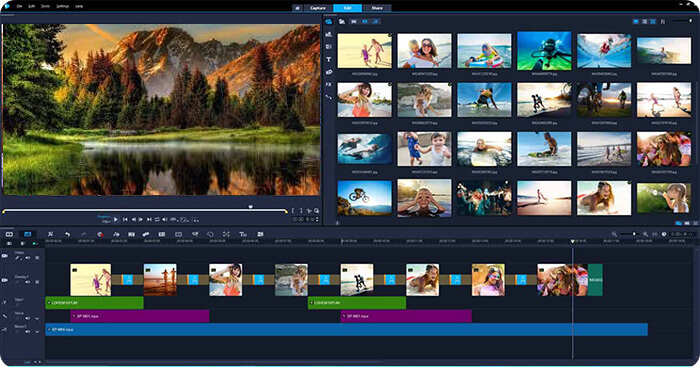
Fun and video editing goes hand in hand with Corel VideoStudio video editing tool. It comes with an easy drag and drop feature that makes editing easy and fun doing. It comes with several titles, effects, and more creative options that help in creating next level videos.Features:
- Motion Tracking
- Drag & Drop UI
- Multiple Filters & Graphics
Pricing: One-Time Payment (Pro version cost – $79.99, or $59.99 for an upgrade and Ultimate version cost – $99.99, or $79.99 for upgrades
Rating: 4.0 out of 5Pros: Cons: - Easy Learning Curve
- Simple and Intuitive Interface
- Cumbersome Process of Using Tools
- UI is Not Updated Regularly
- Price on the Higher Side
Compatibility: Windows
-
InVideo
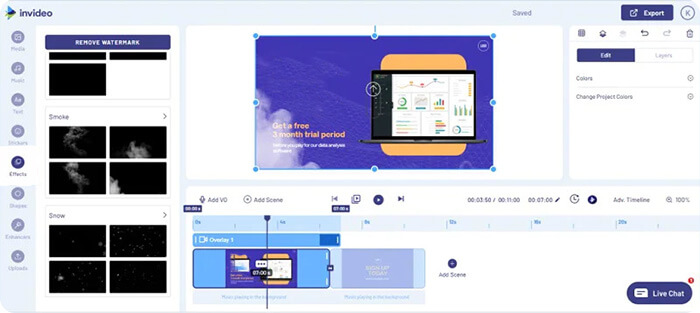
InVideo software not only helps the professional video editors but also the beginners who don’t even know the ABCs of video editing. This is the reason why it is most popular among the beginner video editors. It comes with various video editing features from basic to advanced and you can create stunning outputs by applying a few features.Features:
- Video Stabilization
- Supports HD Resolution
- Video Speed Controller
Pricing: Based on the Usage (For Business $15/M & Unlimited Purpose $30/M)
Rating: 4.7 out of 5.Pros: Cons: - No Watermark
- Multiple Templates Available
- Apt for both Beginners and Advanced Users
- Bugs Found
- Slow Process
- Poor Search Functionality
Compatibility: Online Tool, Android and iOs.
-
CyberLink PowerDirector

CyberLink PowerDirector software comes with unlimited content in the form of royalty free stock, and it also has an intuitive editing workflow. Below mentioned features are the major take-aways of this software.Features:
- Superfast Rendering
- Comprehensive Options Available
Pricing: One-Time Payment. The pricing option starts from $99.99
Pros: Cons: - Quick & Easy Video Editing
- Very Little or No Configuration Required
- Compatible with Various File Formats
- Tricky Blurring Features
- Enhanced User Guide Required
-
DaVinci Resolve

DaVinci Resolve software combines editing, visual effects, color correction, motion graphics, audio post-production, and more such options in one place. It is very popular, especially with movie professionals, and has over 5 million users.Features:
- Intelligent Media Management
- Shared Project Libraries
- Blackmagic Cloud
- Automatic Depth Map
Pricing: Free & Paid Versions Available. Paid version cost – $295
Pros: Cons: - Multiple Formats & Resolutions
- Fast Processing
- Advanced Color Correction
- Ease of Use
- Fusion Editing Creates Export Issues
- The Interface can be Confusing
- Noise Reduction Available Only in the Paid Version
-
Shotcut

This is a free or should we say an open source software that can be used free of cost for learning video editing and other purposes. Apart from the open source feature, it is also a cross-platform video editing software that is compatible with all operating systems like Windows, MAC and Linux and it comes with a wide range of formats.Features:
- Supports 4K Resolution
- Color, Text, Noise & Counter Generators
- Webcam Capture
- Supports the Latest Audio & Video Formats
Pricing: Free, Open Source, Cross-platform
Pros: Cons: - Ease of Use
- Apt for Beginners
- Allows Free Designing and Editing for Beginners
- Good for Creating Video Montages
- User Interface & Layout can be confusing
- Crashes Occasionally
- A Bit Laggy
-
Adobe Premiere Elements
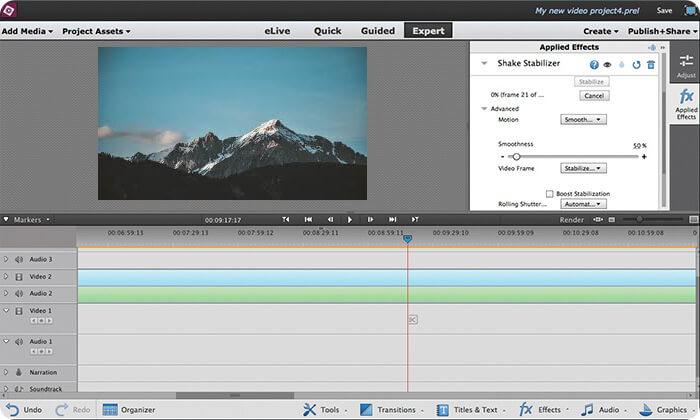
This tool makes videos stunning with the support of Artificial Intelligence, cinematic effects and overlays. Either you want to finetune your video or to create it from scratch, this software does it all.Features:
- Simple Interface
- Adjust Shadows & Highlights
- Creates Time-lapse Videos
- Freeze Frames & Motion
Pricing: Free Trial
Pros: Cons: - Easy to Use
- Varied Features
- Customer Support
- Software Crashes with Heavy Files; once the File is lost
- It is Difficult to Retrieve it
-
VideoPad
VideoPad is one of the best video editing software for beginners, and it is free! This software is intuitive and has easy-to-use, simple features. You can use 3D video editing and special effects and access their sound effects library to create videos of various compositions and styles.
Features
- Over 50 visual effects are available.
- 3D and 360-degree video editing.
- Allows quick and easy burning or direct upload to YouTube, Google Drive, Facebook, mobile devices, etc.
- Has impressive video transitions and effects.
- Supports over 60 popular video formats.
- Has a library of video templates.
- Stabilize videos and add subtitles.
- You can fine-tune colors, add lighting effects, overlay images and text, and more.
Pricing: Free (for non-commercial use only). Prices start at around $70 for commercial use.
Rating: 4.5 out of 5.
Pros: Cons: - It has a double built-in screen for simultaneous preview of selected clips and completed sequences.
- Easy and intuitive editing.
- Has premade customizable transitions.
- Includes video stabilization.
- The availability of different plans lets you pay only for what you need.
- The free version doesn’t add a VideoPad watermark.
- The free version doesn’t have advanced video editing tools.
-
Final Cut Pro
Technically, Final Cut Pro is professional-level video editing software that has a vast amount of advanced features. However, it has an interface that many beginners find intuitive and accessible, therefore easy to use. Apart from Adobe Premiere Pro, Final Cut Pro X (another name for this software) is one of the top choices when it comes to video editing software. It holds 25% of the market share.
Features
- Optimized for Apple silicon for heightened performance and efficiency.
- Magnetic mask for isolating people and objects from the background without a green screen or complicated rotoscoping.
- Automatic creation of closed captions in the timelines.
- Advanced color grading.
- Comes with a complete toolset for importing, editing, and delivering monoscopic and stereoscopic 360° video.
- Has an extensive third-party ecosystem for the best effects, media asset management, graphic templates, review and approval, and much more.
Pricing: $299.99.
Rating: 4.5 out of 5
Pros: Cons: - Fast and smooth editing, even for complex projects and high-resolution footage.
- AI-powered features like like Magnetic Mask and Transcribe to Captions.
- HDR and Prores support for high-quality video editing and export.
- Magnetic timeline that allows you to easily move and manipulate clips.
- Comes with multicam editing capabilities.
- Advanced masking and layer management.
- The learning curve is steep.
- The collaboration and AI features are limited compared to some other editors.
- Exclusive to Apple users.
- Some editing techniques may require additional software.
-
CapCut
CapCut is a free AI-powered video editing tool and is very popular among those who edit videos on their phones. As of August 2023, it had a user base of 490 million across Android devices and iPhones. CapCut comes with a wide range of tools for editing short video content and is considered beginner-friendly because of its templates, filters, and effects. It also has advanced options for more experienced video editors.
Features
- User-friendly interface for basic editing tasks like trimming, splitting, and adding clips.
- It has many pre-made, customizable templates to help users create good-looking videos.
- There are a wide variety of effects, filters, and transitions.
- It has a library of music and sound effects for users to choose from.
- The app allows you to add add text, captions, and subtitles to your videos.
- It has AI-powered tools for auto-subtitles and background removal.
- You can easily share finished videos directly to social media platforms like TikTok
Pricing: Free.
Rating: 3.9 out of 5.
Pros: Cons: - Straightforward, user-friendly interface.
- Rich library of songs and templates.
- Trending effects, filters, and transitions.
- Limited advanced color grading tools.
- No support for landscape mode on smartphones and tablets.
- Can’t set the frame rate above 60 FPS.
-
Adobe Premiere Pro
Adobe Premiere Pro is one of the most preferred video editing software with a gold of around 35% of the market. It can be a bit overwhelming for complete video editing novices, but it is a powerful and versatile tool. But, you can pick it up if you are determined to learn how to use it.
Premiere Pro is especially liked by filmmakers, television editors, YouTubers, and content creators all over the world.
Features
- It allows for non-linear editing, which means you can edit the footage in any order without changing the original source files.
- It has an intuitive interface and customizable workspace.
- Supports a variety of video and audio formats on the same timeline.
- Has a robust set of tools for cutting, trimming, arranging, and refining video and audio clips.
- Lumetri color panel with professional-grade color correction and grading tools, including color wheels, curves, and secondary color adjustments.
- Comes with a powerful audio track mixer for detailed manipulation of audio levels, panning, and the addition of various audio effects.
- Media Intelligence lets you find any clip you need with just a description.
- Generative Extend for extending clips.
- Auto-translate captions into 27 languages with AI
Pricing: $22.99/mo for the annual paid monthly plan.
Rating: 4.5 out of 5
Pros: Cons: - Regarded as the industry standard for video editing.
- Has a powerful and comprehensive collection of editing tools.
- Seamless integration with other Adobe Creative Cloud applications like After Effects and Photoshop for a streamlined workflow.
- Customizable workspace and keyboard shortcuts.
- Has advanced features like multi-camera editing, auto-transcribing, and AI-powered tools for tasks like auto-reframe.
- Can be overwhelming for a complete beginner.
- Pricing is subscription-based (monthly or annually).
- May not run well on basic computers. Needs a powerful computer for smooth rendering and working with large files and resolutions.
How to Choose Video Editing Software for Youtube Videos?
Technology has its benefits and, at the same time, has some drawbacks as well. This is why one has to choose wisely which technology to spend their hard-earned money on and whether it will be profitable in the long run.
Here are some tips that can help you choose the best video maker software for creating videos and YT shorts for YouTube marketing.
The Basics-
-
Free or Paid? Keep a Check on Your Purpose & Budget
While choosing a tool for your YouTube video marketing, make sure to choose the one that fits your budget and the reason why you want to opt for one. E.g. If you want to use it for professional purposes, you can opt for the paid versions with more options.
On the other hand, if you want to have the software just for learning purposes and you are a beginner, then you must start with the free YouTube editing software.
-
Check Your Skill Level
When choosing software for video editing purposes, you must be aware of your skills as there is much software available in the market that has multi-level skill sets and choosing the software as per your skills can derive fruitful results.
-
A Close Watch on Device Compatibility
Always ensure that the tool you will have on your system is compatible or not with it, as software companies mention the compatibility of their software as per the gadget used; hence it is important to have a close watch on it.
The Advanced-
-
Predetermined YouTube Templates
Almost every piece of software comes with predetermined templates to help the user create the best results in the nick of time. This is why you always check and compare the types of templates your software offers to your requirements. It will help you choose the best and save you time in the future.
-
Options for Screen Recording
When it comes to video content creation, it is of various types, and some require recording the entire content in the first place, for example, online tutorials, gaming, etc. Here, software with screen recording is the best to be used, as it will help in many ways for the content creators.
-
Video Overlay Tool
If you are a YouTube video editor or a content creator, you must be aware of this term. No matter what video you create or edit, you will always need an overlay tool to add more elements to your videos, like logos, stickers, emoticons, like, share, subscribe buttons, and more. Hence, this tool is of the utmost need.
-
Royalty-Free Music Library
YouTube is quite strict when using copyrighted music or songs and takes your content down if your video comes under surveillance. Therefore, it is important to be ready with royalty-free music to avoid such a situation. Choose software with a stock music library to keep the copyright issue at bay.
Conclusion
These are the top 11 video editing software programs for creating optimized videos for the YouTube platform for beginners. This editing software can be a big problem solver for those seeking guidance or requiring help creating videos or editing them.
However, there are various YouTube video editing services provided by professional video editing companies like ProGlobalBusinessSolutions to make your work easy. If you want video editing services for your business, we are available here.
We hope this article has given you all the required information, and our knowledge sharing will help you choose the best software.
Frequently Asked Questions (FAQ’s)
1) What video editing software do YouTubers use?
Most YouTubers use either Adobe Premiere Pro, Final Cut Pro, or CapCut.
2) Which is the no. 1 video editing software?
You can consider Adobe Premiere Pro as the number 1 video editing software for the sheer amount of features, tools, and library of music, templates, sound effects, etc. However, Premiere Pro and Final Cut Pro X are among the top choices for video editing.
3) Which software do vloggers use?
Vloggers use a variety of software, including Adobe Premiere Pro, InShot, Final Cut Pro X, CapCut, and more.
4) Where can I learn video editing?
You can learn video editing from YouTube tutorials, software documentation, online forums and communities, and online courses.