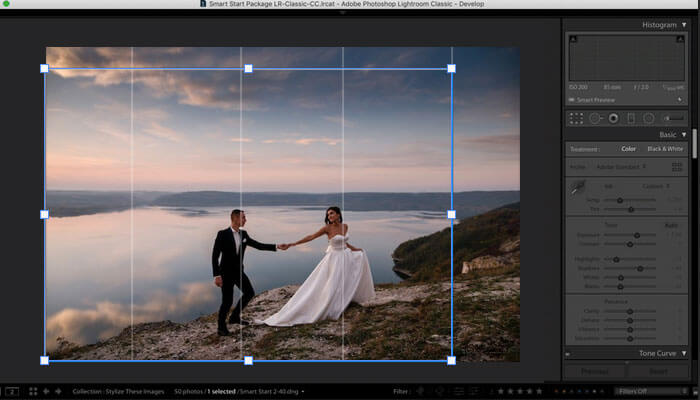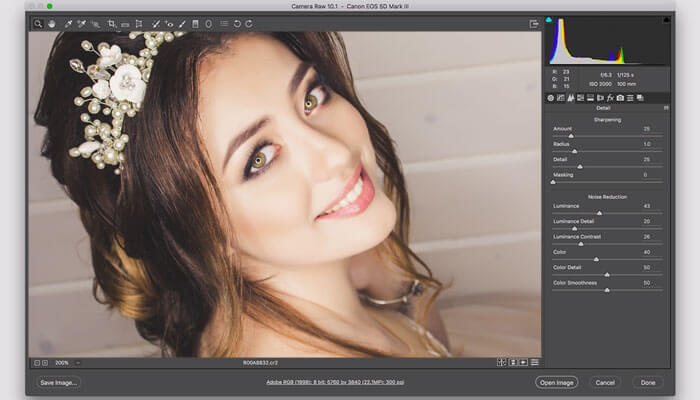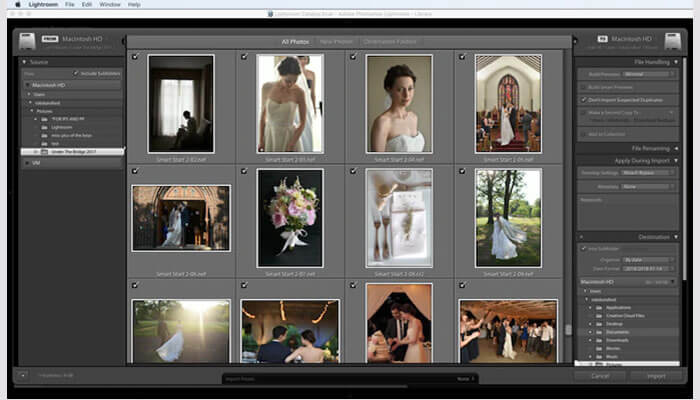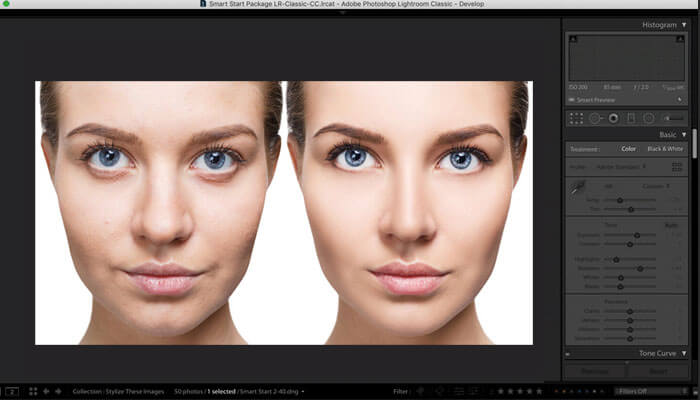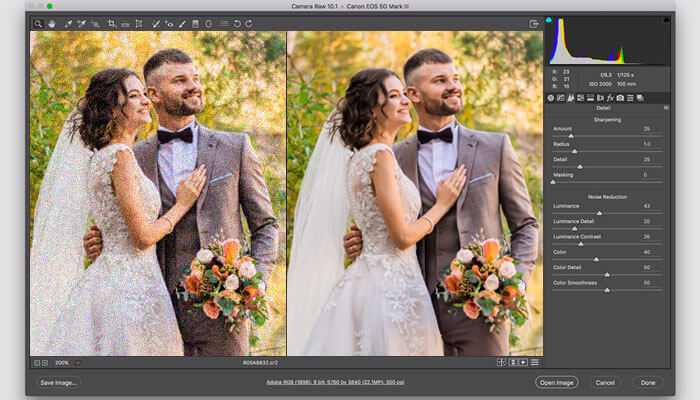You will remember every detail of your big day. However, your wedding photos are crucial keepsakes that also help you cherish those special moments after many years. That’s why we all are very worried about getting the best possible photographs on our wedding day.
Choose the best photographer who matches your style. Wedding photography editing is the major responsibility to handle most professionally. Knowing all the aesthetics of the editing and taking utmost care of the post-production process is stressful. This is a real time-consuming process. Here comes the need to outsource wedding photography editing. This article will help you dive deep into professional wedding photography editing tips and techniques given below.
-
Cropping couple images
- To take your images to the next level, image cropping helps remove unwanted elements. This cropping feature can help you get stunning images for your clients.
- Cropping images can help focus more on the essential subjects and remove the distracting elements. You can create a better composition and deliver the final images filled with interesting aspects.
-
Teeth whitening
- To make your client look their best, you have to care for every part. Teeth whitening is an aspect that cannot be ignored.
- Sometimes, teeth could darken due to the shadows and lighting, camera effects, or some natural settings. To perfectly carry out the teeth whitening process, you should choose the correct brush size that fits the teeth size.
- You can also decide to use an auto-mask to apply the teeth whitening effect. Edges are used as the boundary making it easier to use these tools precisely.
-
Spot removal with perfect tools
- In Lightroom, you have spot removal tool to eliminate unwanted subjects. Skin blemishes, distraction removal, erasing lint, crumbs on clothing, etc., can be easily done.
- Clones in the spot removal tool can be utilized to exactly replicate an image area onto the area that needs to be fixed.
-
Presets the series of saved adjustments
- Adjustments made on the images consistently can be saved. These presets can help in fast and efficient image editing. Wedding photo editors can save an exponential amount of time using these saved series of adjustments.
- Understand which style matches your wedding photography and which preset will suit your style.
- Practice makes a man perfect, so practice more efficiently and quickly applying the style. Remember to apply these presets only after the completion of color correction. Check whether each photo is enhanced with the specific preset.
-
Save time with the batch photo editing technique
- Batch editing is the process of editing a group of similar photos. The first image can be edited and adjusted according to your requirements. Then you can use an automated process and adjust the remaining images. This will save you time. This kind of editing ensures that every image has a complementary look and consistency.
-
Skin smoothening with the brush tool
- Smoothing the skin in wedding photos is very important. It can enhance the look and feel of the images and help make your clients satisfied with the edit.
- Adjusting the feather, flow, size, and density can be easily done with the help of a brush tool available in Lightroom.
-
Crucial black and white images
- These are the images having the power to highlight the most memorable moments. Converting images to black and white will fight against adverse lighting conditions.
- While importing photos from the shoot, mark them with a star and tag the images needed to convert. You can also create presets to be applied to multiple images rather than working on single images.
-
Noise reduction
- Almost all wedding images have this flaw. It is the digital noise that can be adjusted with Lightroom.
- You can confirm whether your image has a digital noise by zooming in. If the image appears pixelated, there is digital noise. It usually is seen in the images shot in the low light.
- When the colors in your images are distorted, we call it Color noise. Luminance noise is what refers to the brightness of the photo. These two are the types of noise that can occur.
- To reduce noise ensure you have a high-quality format for your images. Make sure you adjust the color noise before fixing up the luminance noise.
-
Dehaze tool to get the perfect lighting
- You have a Dehaze tool in Lightroom using which you can even out hazy light.
- This tool helps in simplifying and speeding up the editing process. It is the perfect tool to boost the structure of the photos. Helps in creating clear subjects and sharp lines.
- Using the Dehaze tool, you can enhance the saturated colors.
Adobe Lightroom-The Best software for wedding photo editing
The first step is to cull the required images and choose the best wedding photo editing software for post processing. We recommend Adobe Lightroom as the best among the many wedding photo editors. It is efficient, fast, and flawless. It allows you to upload your photos and simultaneously work on them. Grid view helps you view several images at once and quickly work on other tasks if required.
To make your post-wedding workflow successful, Lightroom gives you several options for shortcuts. They help in improving overall efficiency. Keyboard keystrokes and presets are the two major shortcuts.
Some of the wedding photos will have several imperfections. Retouching with Lightroom can help you make adjustments as required. This will finally bring out an enhanced image.
Organization plays a vital role in the post-production process. If you do not do the perfect organization of your photos, you will have a huge mess. Lightroom comes with multiple organization options. You can store your images in an easily accessible location and use them whenever necessary.
Wrap up
So these were the special tips and techniques recommended for editing wedding photos. You can refer to this guide whenever you wonder ‘How to edit a wedding photo?’
You have to understand your client’s objective and keep your editing consistent. ProGlobalBusinessSolutions can be the best partner for all your wedding image editing requirements. Our experts are well trained to use advanced tools and create the best outputs for our clients.
Contact us and relax. We will edit your photos in the best way to make your big day memorable.