No matter what platform you’re making videos for, be it YouTube or any other, good-quality videos keep viewers interested in your content. No one likes videos that keep buffering or lagging.
Most people think about video resolution and frame rates when trying to make high-quality videos. But sometimes, these aren’t enough to ensure good-quality videos. So then, what more can you do for your audience to get the best visual quality?
If you set the right video bitrate, you can give your viewers excellent quality, even when your internet connection is poor (if you are streaming).
But we’ll have to look more closely at the concept to fully understand bitrates.
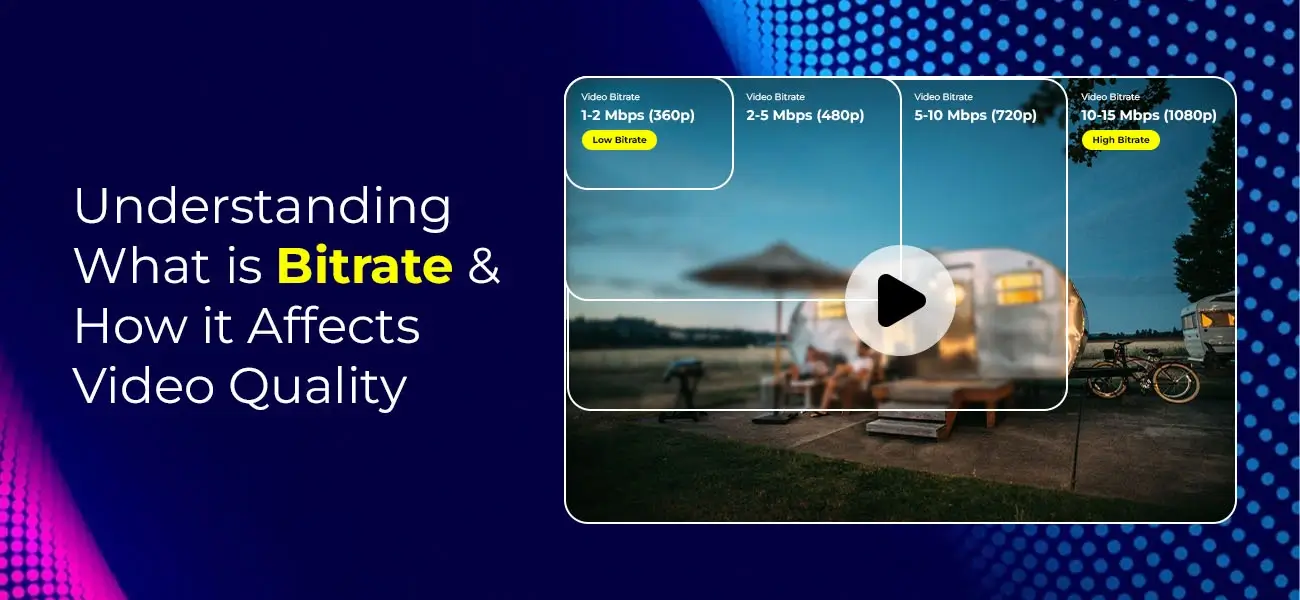
So, let’s start, shall we?
What does video bitrate mean?
Video bitrate is the rate at which data (or bits) is processed or transferred within a span of one second. If we’re to put it simply, it’s an expression of how fast a video file is processed in a given amount of time.
Bitrate is also directly connected to the size and quality of a video file. When you’ve set a higher bitrate, it generally results in higher-quality videos and bigger file sizes. It’s not the same as video resolution, which refers to the clarity of a video.
How does one measure video bitrate?
The data that is transferred/processed is called bits, so it’s measured in bits per second, or bps. That’s where you get kbps (kilobits per second) and Mbps (megabits per second) from. When streaming videos, the bit rate used is usually in Mbps, where 1 Mbps = 1000 kbps.
Kbps isn’t a good fit for videos, as it’s a much smaller measure. So, it’s more commonly used for audio files, as these files are much smaller than videos.
How to calculate the bitrate?
Here’s a simple formula to calculate bitrate:
Size of the video (in bits) or length of the video (in seconds)
File sizes are always shown in bytes. You can convert them into bits by multiplying them by 8, as there are eight bits in one byte.
So, you can also write the formula as:
(File size * 8) / video duration
You can also use any of the online bitrate calculators to arrive at a suitable number.
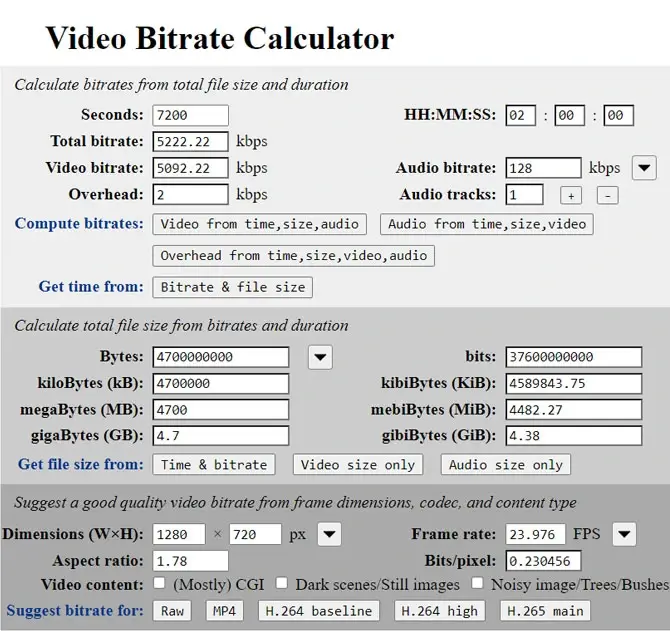
Does bitrate affect video quality?
Yes. Bitrate does indeed affect the quality of your video. As we’ve already mentioned, if a video has a higher bitrate, its playback quality will also be high. What this means is that there won’t be any lag or glitches.
For live-streaming videos, it’s better to have a higher bitrate, as it gives your videos better quality. However, you’ll need an equally large bandwidth to accomplish this (we’ll explore this a little more later). So, it doesn’t mean that you should always opt for the highest bitrate.
Some other factors affecting the quality of a video are:
- Video resolution: it’s the amount of visual information within a single video frame. When the video resolution is high, the visuals appear sharper and clearer. In the case of low resolution, the videos will still look good even if the bitrate is low. You won’t get good results if the resolution is high.
- Frame rate (fps): it’s the number of frames within one second of a video and is expressed as frames per second (or fps). The standard frame rate for videos is 24 to 30 fps. Any lower than this, and your video will look glitchy and unnatural. You can use frame rates as high as 60 fps, but 30 fps is smooth enough for a good viewing experience.
Note: If you want to use a higher frame rate and resolution for streaming, the bitrate should be just as high, or your video will end up freezing or lagging.
What’s the ideal bitrate?
There isn’t one ideal video bitrate we can recommend for all kinds of videos. Higher bit rates tend to put a heavy strain on the computer hardware and even eat up your bandwidth. So, we must be careful when deciding the bitrate. Ideally, you’d choose one that ensures a good-quality viewing experience and, at the same time, won’t overwork your hardware.
Many streaming platforms, like YouTube, have their own recommendations of the optimal bitrate you should use, and they’re based on the video resolution. All of them pretty much make the same recommendations.
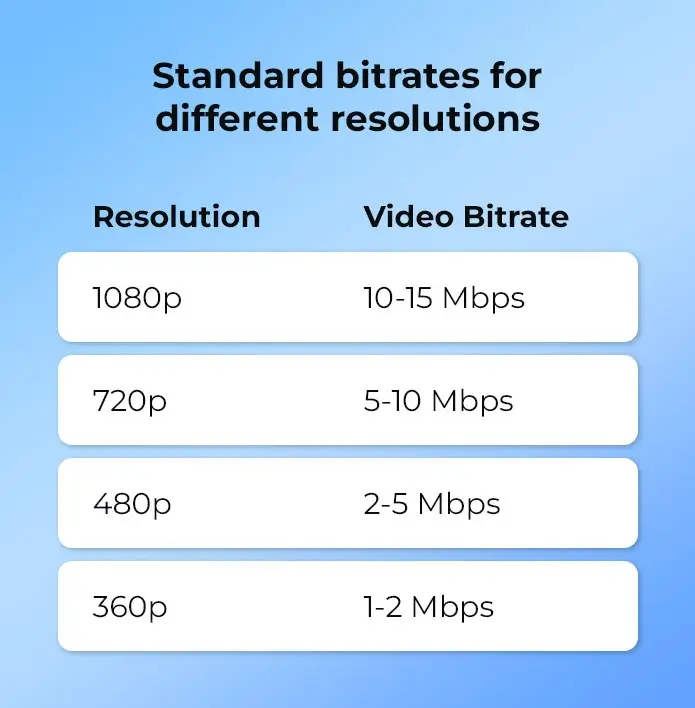
What can limit bitrate?
One of the main factors restricting video bitrate is the amount of storage and streaming bandwidth that’s available to you.
But what’s bandwidth exactly?
It’s the number of bits, kilobits, megabits, or gigabits you can send or receive in one second. The higher the bandwidth, the more data you can transfer or process in a second. So, in essence, higher bandwidths mean faster uploads, downloads, and processing.
You can classify it into two types:
Data bandwidth- the amount of information/data you can process or transfer in one second.
Network bandwidth- the amount of information/data you’re allowed to transmit over an internet connection.
The way bandwidth (specifically network bandwidth) works is it restricts the number of bits that can be transferred in a second. So, for instance, if the internet bandwidth is 5 mbps, you can’t transmit data at a rate exceeding this, even if the bit rate is higher.
So, if you want to stream or upload a 1080p-resolution video at a bitrate of 12 mbps, you’ll need a network bandwidth of up to 15 mbps.
Another factor is other connected devices to your internet. If other devices are connected to your internet, it can also cause problems for streaming. Multiple connected devices eat up your bandwidth, leaving less of it for your streaming. If you live with your family, friends, or roommates and you’re all streaming content online, you’ll notice that your videos buffer a lot.
Your bandwidth isn’t enough to support streaming on numerous devices at the same time. For buffer-free streaming, you’ll need to disconnect any other device, like smartphones, tablets, gaming consoles, etc., from your internet connection if they’re not required for your video.
Time for the wrap up…
Now, then. We’ve learned all the important bits about bitrate and how it impacts the quality of your videos. Let’s go over some of the main takeaways and review what we’ve learned so far:
- Video bitrate is the amount of data you can process or transfer within a second.
- It’s measured in bps, which is short for bits per second.
- High-resolution videos need higher bitrates or there will be lag and glitching during playback.
- There’s no such thing as an “ideal bitrate”. You just have to choose one that suits your video resolution and framerate.
- Bandwidth can restrict your bitrate.
- When it comes to network bandwidth, other connected devices can eat up your bandwidth and slow down uploads.
You now know the connection between bitrates and video quality. If you’re finding it difficult to set the correct bitrate for your videos on your own, take the help of any online bitrate calculator. Professional video editors are also well-versed in what bitrates to set, so you can depend on them to set the right one. Hope this was helpful.

