The world of 3D is upgrading and is dynamic; it is important for Texturing Artists to keep their arsenal up to date with new tools and technologies. To create photorealistic 3D designs, one must know the latest 3D design software to boost texturing and deliver top-notch designs.
Here is a list of the best 3D texturing tools that will be a game-changer for you as a 3D artist.
Quick Overview of Best 3D Texture Painting Software
3D texturing is a unique computer-generated imagery (CGI) technique that demands the time and skills of a 3D artist. While creating these photorealistic designs, the 3D model texture maker requires certain tools and techniques to achieve the best and most professional output.
And when there is a need for tools, there is a list of the best 3D texturing software to choose from and upgrade the armory.
In this write-up, we will share the most up-to-date 3D texturing software, free and paid, to make your work easy, but before that, let us understand the topic from the basics: the meaning, the process, and more.
Please stick with us to unleash the best version of knowledge for yourself!

Free 3D Texturing Software
Here is the list of the best free 3d texturing software in 2024
-
Blender
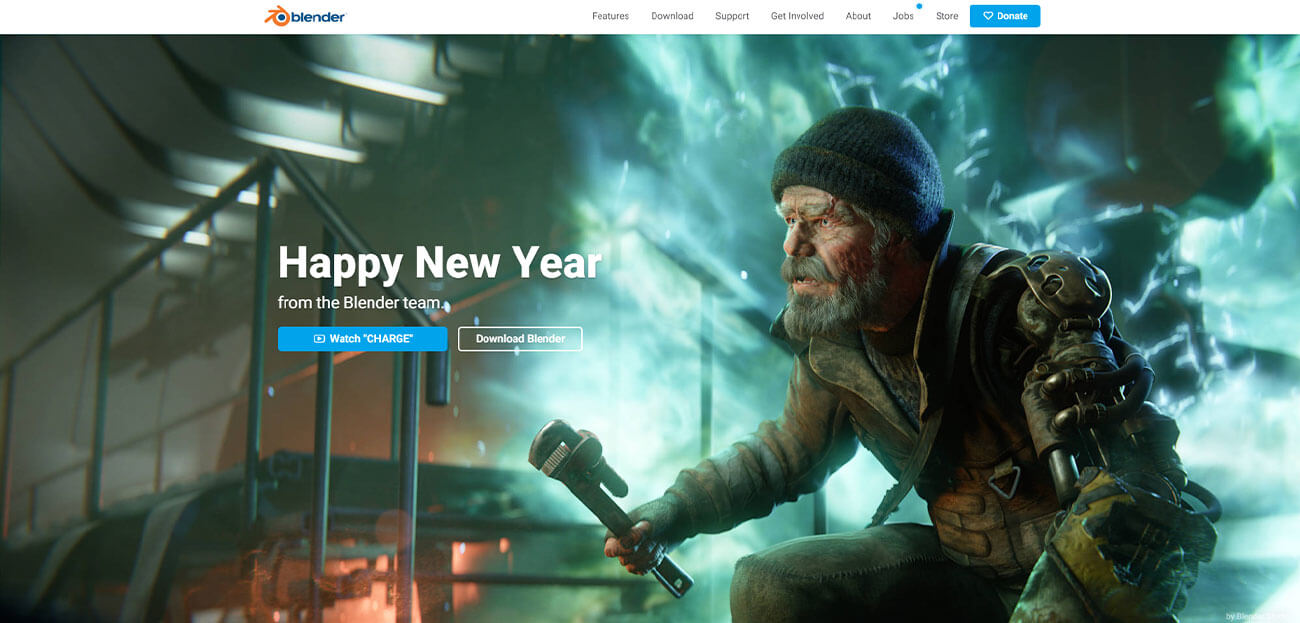
This is one of the best and most professional 3D creation suites with free open source.
Blender is the best choice for creating visual effects, animation, and video game visuals.
Features include
- Raster graphic editing
- UV unwrapping
- 3D modeling
- Texturing
- Sculpting
Blender has been a popular choice for 3D texturing because,
- Open-source program.
- Stands out from other 3D texturing tools because of its release-to-release improvisations.
Pricing Model: Open-Source Program
Operating System: Windows (8.1, 10 & 11), macOS, and Linux
Usage: Beginners & Professionals
-
Quixel Mixer
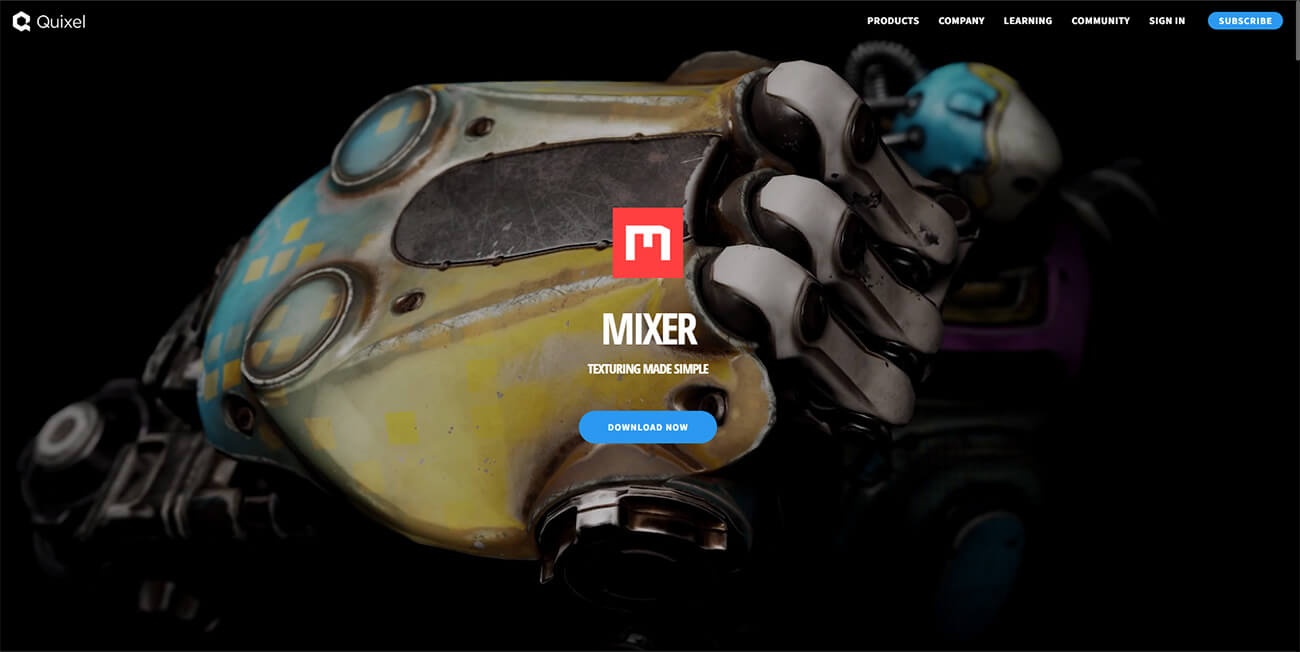
This texturing tool is considered best for meeting various texturing needs; in short, it is a one-stop solution for all 3D texturing needs including
- Multi-channel 3D Painting
- ID Masking
- Real-time 3D Curvature
- Seamless Texture Projection
- Procedural Noises
- Smart Materials
- Displacement Sculpting
This most versatile 3D texturing software allows artists to work in their preferred style. It has mega scan-based smart material that adapts in the most realistic way to the 3D asset and gives it a photoreal material definition.
Pricing Model: Free
Operating System: Windows and Mac.
Usage: Beginners & Professionals (Zero Learning Curve)
-
3DCoat
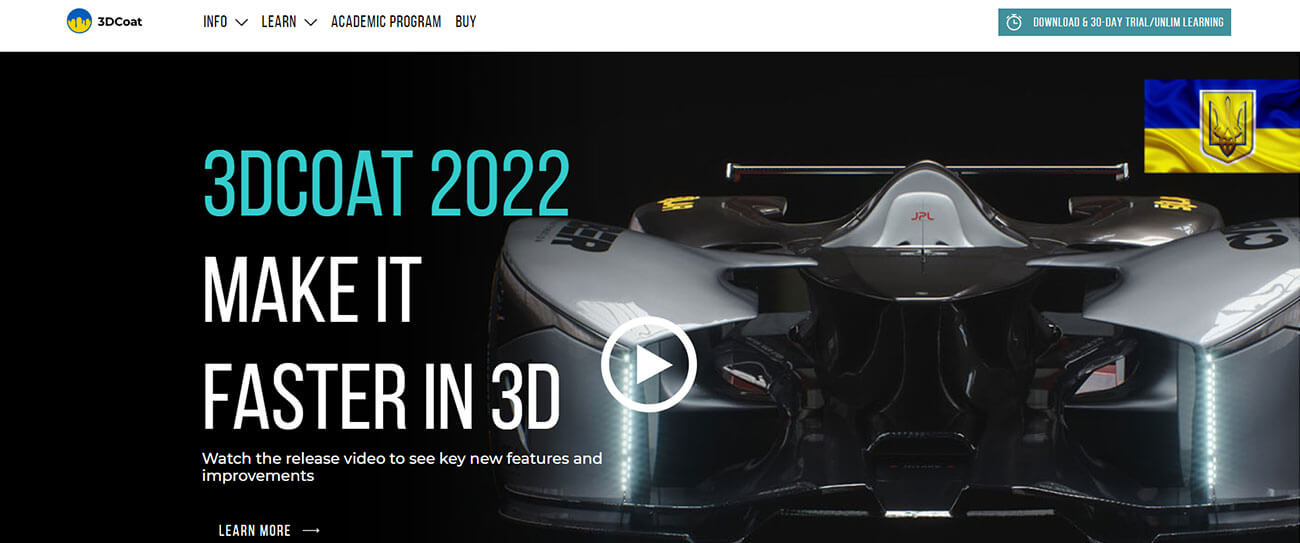
This tool has all the features required for 3D texturing, or we can say that it is a platform which creates a 3D idea from a block of digital clay to a full-fledged 3D textured model which is ready for production.
The features include
- Digital Sculpting
- Easy Texturing & PBR
- Fast & Friendly UV Mapping
This platform enables artists to create free-form organic and hard-surfaced 3D models from scratch.
Pricing Model: Free
Operating System: Windows XP, Windows Vista, Windows 7, Mac X, and Linux
Usage: Beginners & Professionals
-
ArmorPaint
ArmorPaint is an open-source software designed for physically-based texture painting. It is a user-friendly software that allows you to drag and drop 3D models, receive instant visual feedback, and work fast with nodes.
As ArmorPaint is run on the GPU, you can get a smooth 4K painting experience even on medium-power integrated hardware. You can get a seamless 16K texture painting experience with a high-end graphics card.
If you like working on the go, you will be pleased to know that ArmorPaint has several versions compatible with iPads.
ArmorPaint is free to download, and you can compile it yourself. According to their website, you can download the code from GitHub. You can also get pre-built versions that cost ~$20.
The ArmorPaint website also offers a vast amount of helpful material to help you learn how to use the tool.
The features include
- PBR Texture Painting Software
- Node Based Workflow
- Ray Tracing
- GPU Accelerated
- Plugins
- Live Link
- Baking
- Path Traced Viewport
Pricing Model: $19
Operating System: Windows, Linux, macOS, iOS and Android
Usage: Beginners & Professionals
Paid 3D Texturing Software
-
-
Granite SDK (Unity)

The best software for virtual texturing and texture streaming, and the final output, is integrated with Unity. This tool not only provides the specifications mentioned above but also helps in generating high-resolution texture details.
However, this tool was recently terminated as a standalone tool and is now a complete part of Unity.
This tool uses minimal storage and memory, which is why it is considered favorable to use by artists dealing with the storage crunch.
Pricing Model:
Free version available. Paid version starts from $200/month
Operating System: Windows, Mac and Linux
Usage: Professionals
-
Adobe Photoshop
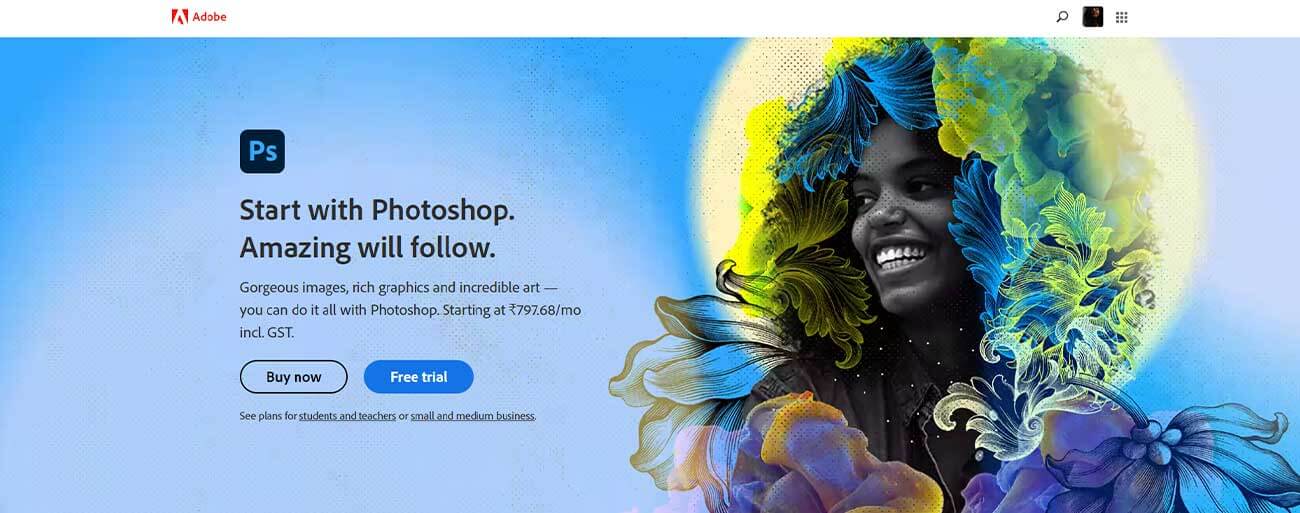
This tool requires no introduction and is quite known to one and all in the design industry. This tool falls under Adobe’s umbrella and is considered one of the finest 3D texturing tools.
Talking about the features, this tool consists of all the specs an artist requires during the journey of 3D texturing.
This software comes up with new updates now and then, and the latest is the Creative Cloud, where the work is saved, and the artist can leave and start the work again with any other device sitting anywhere in the world.
Pricing Model: Annual plan $22.99/month (billed at $263.88/year). Monthly plan at $34.49/month.
Operating System: Windows 7 and above, Mac
Usage: Beginners and Professionals
-
Substance Painter (By Adobe)
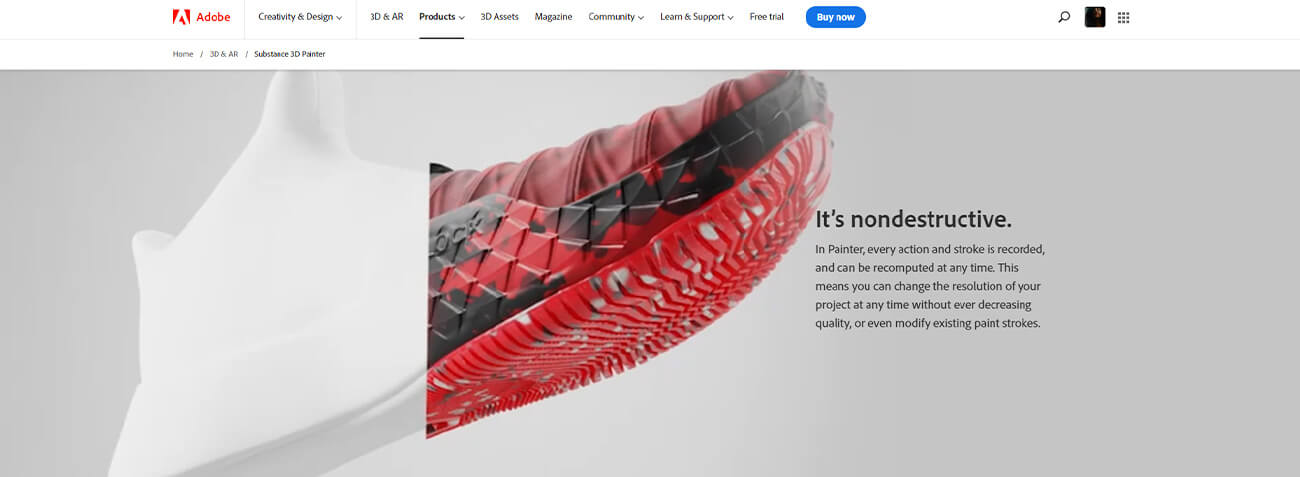
Developed by Adobe, this tool helps artists paint in full 3D. This software is created to make the texturing work easy, but the detailing must be professional as it supports a 4K definition shader.
The best part of this software is that it is compatible with other Adobe tools and technologies, giving it a wider scope for presenting its work. The only shortcoming of this tool is that it works with limited UV maps.
Pricing Model: Part of the Adobe Substance 3D Collection at $49.99/month
Operating System: Windows 7 and 8, and Mac
Usage: Beginners and Professionals
-
Mudbox
Mudbox is 3D sculpting and texture painting software that allows the creation of realistic characters and environments. It was developed by Autodesk, makers of the 3D modeling software Maya. Many 3D artists like Mudbox for its user-friendly UI, intuitive tools, and helpful tutorials.
Mudbox offers a vast range of tools (brushes, pencils, stamps, and stencils) that 3D artists can use to make high-quality textures. Moreover, Mudbox allows users to personalize brushes and add special effects like bumps or specular maps.
Pricing model: Starts at $10/month
Operating System: Windows and Mac.
Usage: Professionals
-
Conclusion
The above-listed software is the best of other options available in the industry and is considered the most purposeful in 2025 for diverse freelancer 3D artists and 3D design services companies.
We hope this topic will help you choose the best one for you.
This sums up the topic of the best 3D texturing software, and we hope our knowledge sharing has helped clear the topic for you quite well!
For more such write-ups, you can follow us on social media or get yourself notified by signing up for our newsletter.



