3D rendering images are scalable and interactive; this process is widely used and much appreciated. 3D rendering software works both ways; either they have an in-built animation tool or integrate with other 3D design software to create real-to-life characters and objects.
In the world of 3D designs, the process of 3D rendering has its significance, as, without this process, the whole creation of 3D models would be of no use. This is why it has become a mainstream representation method for showcasing products and characters in a realistic way that was not so real to life before.

In the past, this technique was only used for projects that were considered high-value or that required exclusive 3D rendering and the use of some of its essential tools. Still, you will find all types of 3D rendering software online at ease to use in whatever projects you feel like.
In this article, we have collected all the free and paid 3D rendering software used for Windows and Mac OS.
10 Top Free and Paid 3D Rendering Software List
So here is the list of best 3D rendering software for interior design, architecture, engineering, animation and more. In this list, we have included the best 3d rendering software for mac and 3d rendering software for home design.
-
Autodesk 3D Rendering
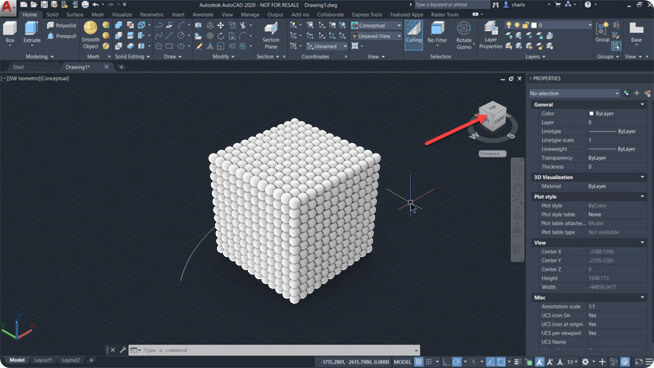
The 3D rendering software offered by Autodesk is a complete package as it includes various tools, including visual effect options, texture mapping, motion graphics, shading and shadows, and much more.
This software is considered best for visualization, video games, movies, and more.
Software Included:
Arnold, Revit, Autodesk Cloud Based Rendering, Alias, VRED, 3DS Max, Maya
Key Features:
- It renders various types, including cloud, hardware, software, vector, and more.
- It helps in rendering complete scenes in a smooth and fast manner.
-
Maverick Studio
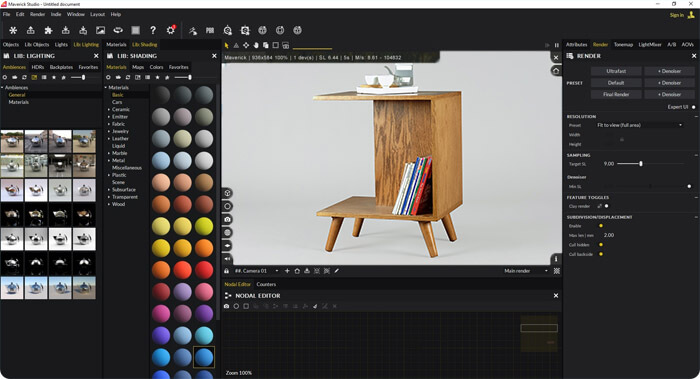
This is considered to be the best software when it comes to the visualization of the product(s). This is the most preferred 3D rendering software by all product-centric businesses. This software consists of various in-built tools that allow the easy import of 3D models and CAD design files.
Key Features:
- This software is physically based and provides complete accuracy in designs.
- It is GPU-accelerated, spectral, and adaptive.
- It has a rich library with over 1300 pre-made materials.
-
V-Ray Collection
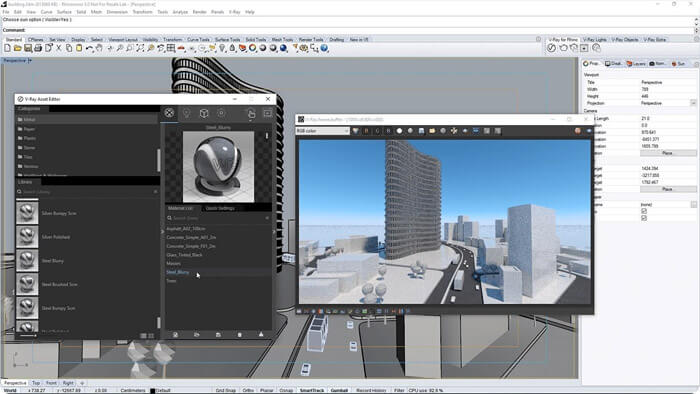
This software gives you complete creative liberty and flexibility in creating next-level designs. Using this, you can efficiently work between various 3D-based applications and create realistic scenes, fluid stimulation, and endless possibilities.
Key Features:
- This multi-platform, supportive software allows you to connect quickly and share your designs with others.
- The V-ray option can create fluid simulations with effects like fire, liquids, smoke, oceans, mist, etc.
- It also offers cloud rendering, that makes the task even more accessible.
-
Blender
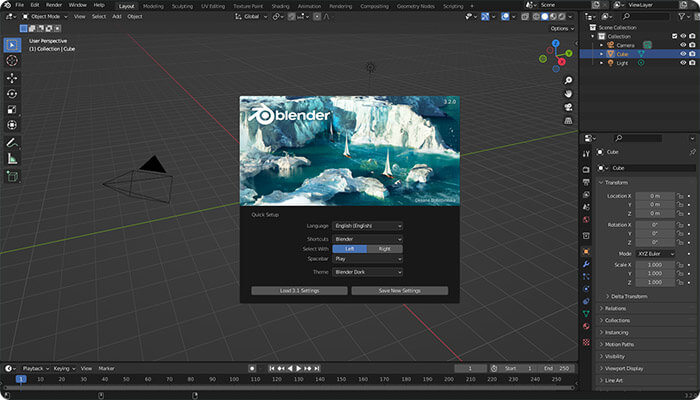
This is an open-source free 3D rendering software helps get through the complete 3D-related work like animation, rigging, modeling, motion tracking, compositing and more. Being free for use, this software gives an opportunity even for beginners to learn the process.
Key Features:
- It uses a professional Cycles Render Engine to get realistic rendering solutions.
- It also provides real-time CPU, VR and GPU rendering.
- It has professional sculpting and texturing brushes that make the work more realistic.
-
Arnold
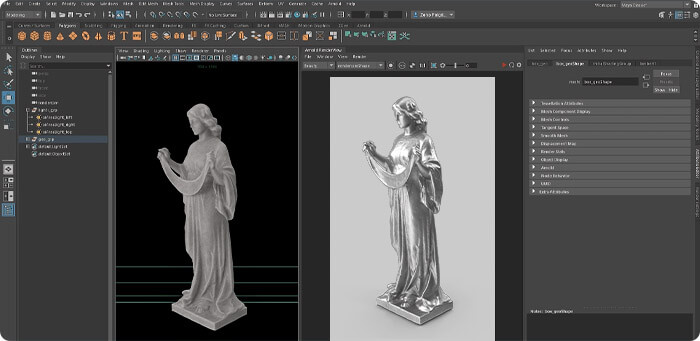
If you have animation and visual effects requirements, then there is nothing better than the Arnold software. This tool is available for various operating systems like Mac OS, Windows, and Linux.
It has various supportive plugins that make it possible to use other software.
Key Features:
- Best for professional 3D designers as it facilitates a seamless process of user-interface elements.
- It has multiple features that are considered unique, of which are fuse and hair detailing, motion blur, displacement, etc.
- It offers various types of subscriptions based on usage with a free monthly trial.
-
Substance Designer
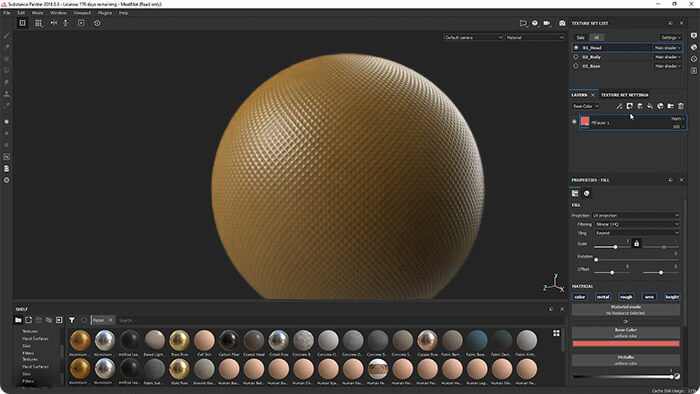
Substance Designer is another 3D rendering software based on node and non-destructive applications for creating designs and elements.
Key Features:
- This software facilitates the creation of complex designs using the node-based technique.
- It has multiple features like Automatic UV Unwrapping, Baking, Effects, Physical size, Smart Materials and Masks, and more.
-
Kerkythea
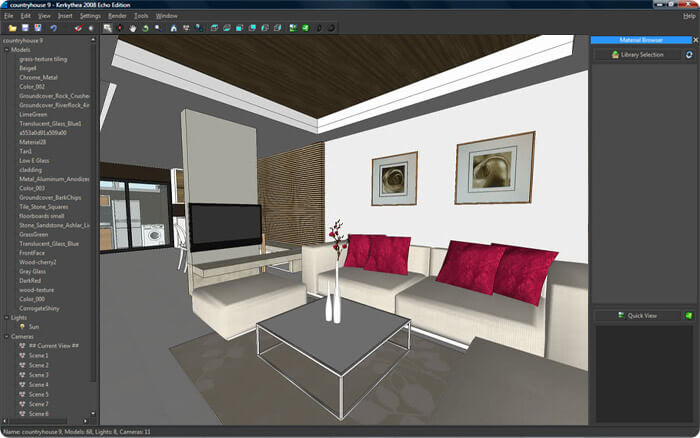
This 3d rendering software for free download comes with an easy user interface. With no compromise on image quality, it allows the creators to render their designs and take them to a new level.
Key Features:
- It comes with an in-built setup including real-time previewer, material editor, render settings and more that are useful for the scene setup.
- Best suited for Mac, Windows, and Linux operating systems.
- It comes with various plugins and supports file formats like OBJ and 3DS.
-
Maxwell Render
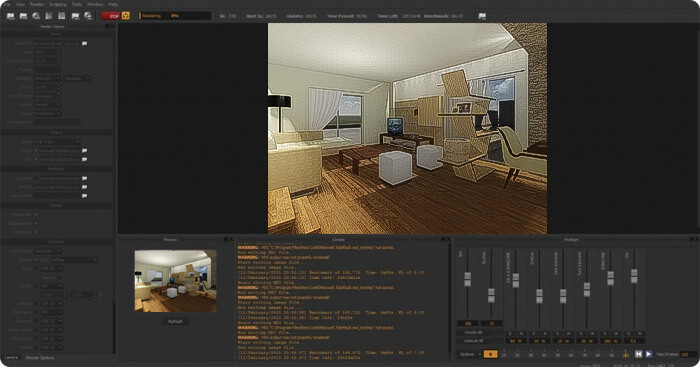
This software is created to serve various industry verticals, including architecture, interior designing, entertainment, jewelry, automobile, etc. This is considered the best 3D rendering software for realistic designs and textures that comes with an easy-to-use interface and an easy learning curve.
Key Features:
- This software helps create superior quality and real-to-life images by combining the lightning effect with the materials.
- It has other essential features like motion blur, random colors, v-ray scenes, fur and hair detail, etc.
- It comes with a 30-day free trial to get a complete idea of the software.
-
Redshift
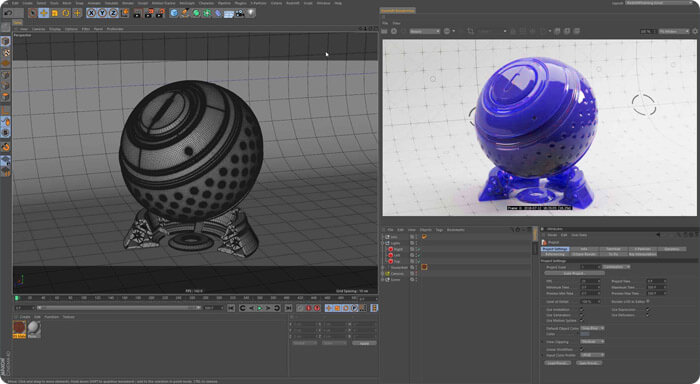
Redshift is a powerful GPU (Graphics Processing Unit) accelerated rendering software created to meet the demands of all types in the 3D design landscape. This tool has such functionalities, making it ready for complex texturing tasks and other quality rendering.
Key Features:
- It comes with multi-platform integration that helps the creators use others at ease when it is required and free of cost.
- It includes various textures, global illumination, displacement, SDK, etc.
-
Enscape3D

This one-of-its-kind software offers real-time 3D rendering options. The best way to use this software is to plug in it with your other 3D modeling software programs to get the modeling and rendering done simultaneously hassle-free.
Key Features:
- It is a commercial real-time-based plugin that facilitates engineering, architecture and construction rendering.
- It has an inbuilt NVIDIA DLSS- A Deep Learning Super Sampling feature.
Conclusion: Select your preferred 3D rendering program
These are the best 3D rendering software that helps bring the designs to life and makes them so realistic that even the eyes can’t tell the difference. This software has multi-fold benefits that help make 3D rendering a process.
This list will help you choose the best software based on your requirements and the one that suits your budget.
If you are looking for an external company to support in your 3D rendering outsourcing requirements, don’t hesitate to reach out to us.



