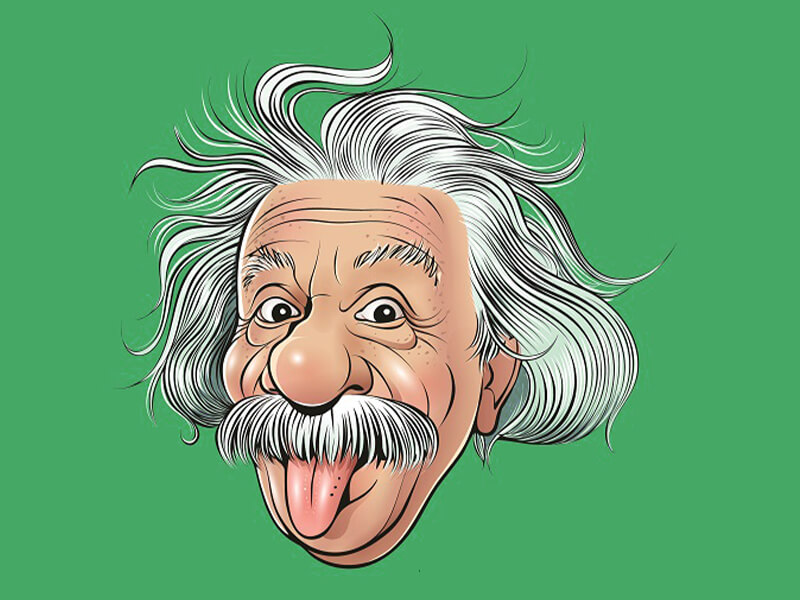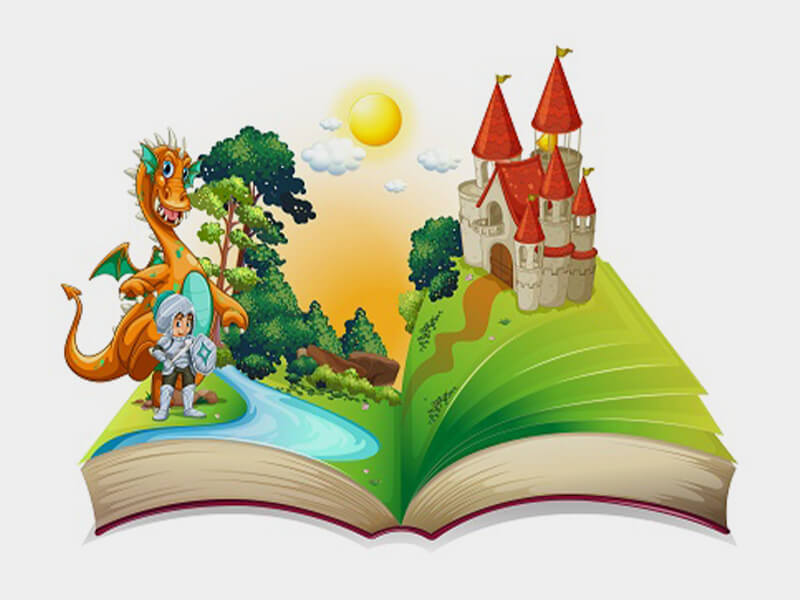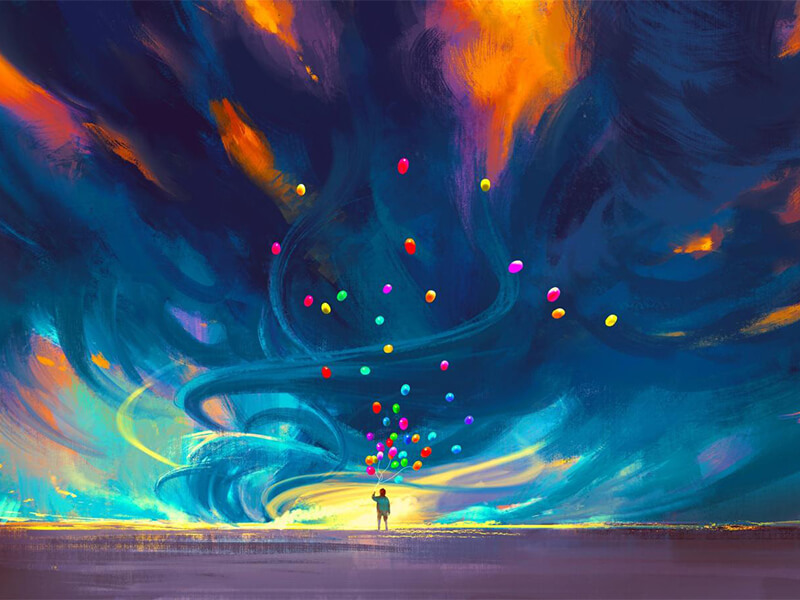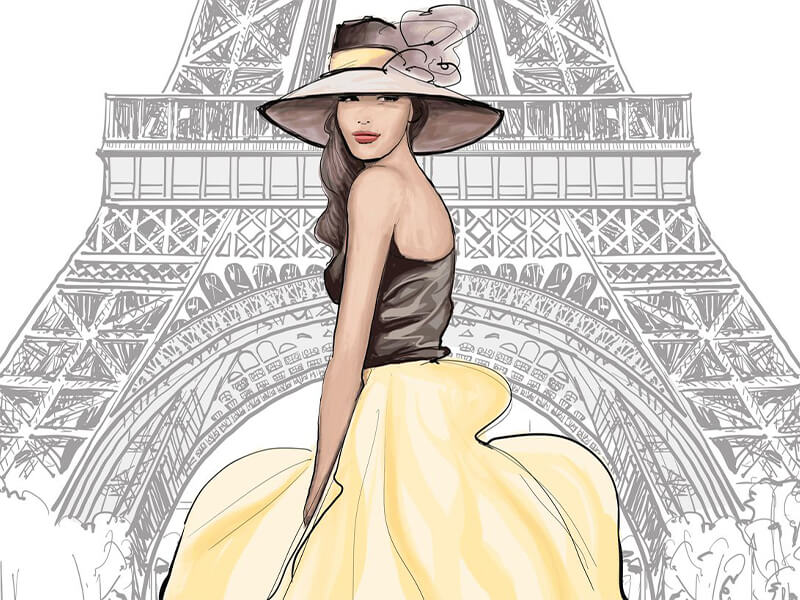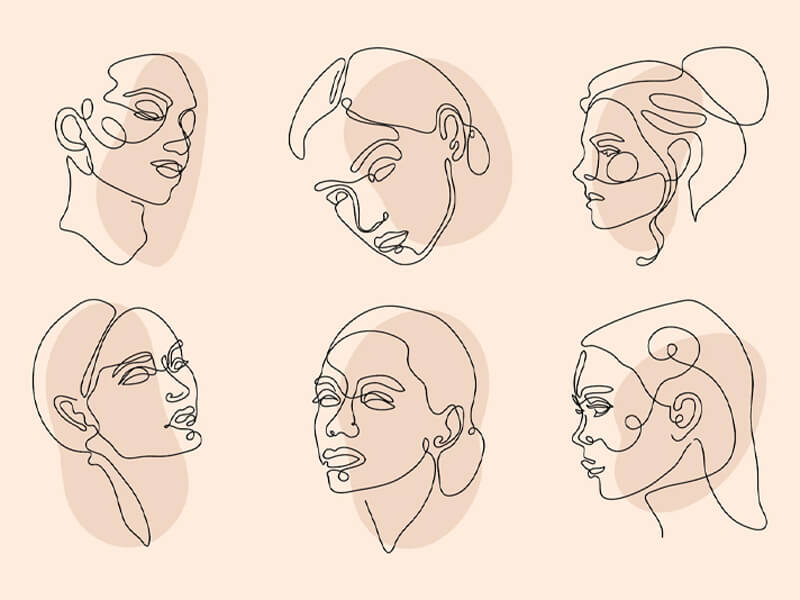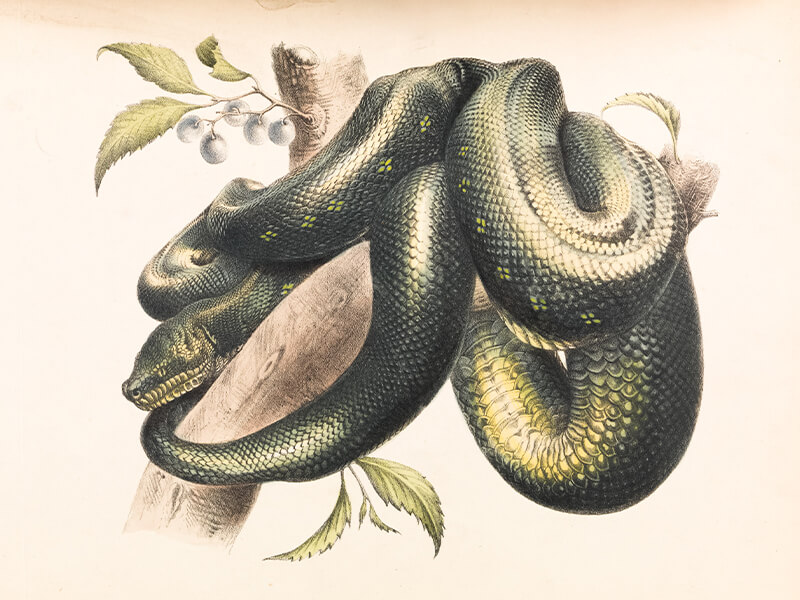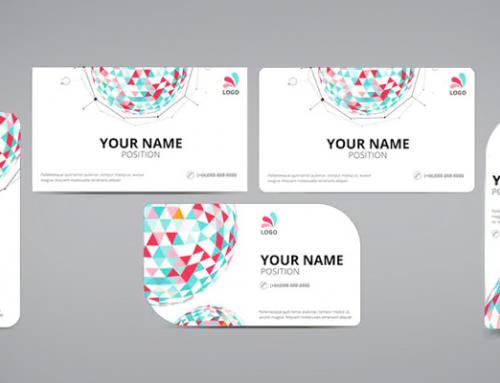Digital illustration is the exercise of generating artistic pieces directly with the help of digital tools. The movements of the hand of the artist are translated into digital artwork by an interface. Some tools use a stylus for drawing on the digital canvas.
The digital canvas or digital pad resembles a paper on which the artists can draw directly. The movements are captured as digital information which is then subjected to direct filtering on the interface for digital illustration.
There are different digital illustration tools’ types. These include vector graphics and bitmap graphics tools and applications. The precise color of every pixel is specified by bitmaps in column and linear formats. Algorithms are used by vector graphics along with mathematical calculations for rendering the display.
Tablets are often accompanied by tools for digital illustration and stylus. Specialized applications can be loaded on the tablets by users for facilitating digital illustration. Graphic designers usually prefer Maci operating environment as the hardware platform offers convenient tools for digital illustration.
Different Types and Styles for Digital Art Illustration
 Digital illustration tips for beginners
Digital illustration tips for beginners
Digital illustrations are drawn in freehand mode with smoother lines, lighting exposure, shadows, and backdrops of complex nature. You can illustrate digitally with Adobe Illustrator. Prominent illustration styles are discussed below.
-
Anime Style Illustration
This artwork style originated in Japan. Anime stands for animation. The focus of anime artists is on creating images with vivid colors, different styles of art, wildly drawn hair, and flamboyant visual effects. Anime is published in comic books known as manga. Anime cartoons are seen in manga and video games. You can browse for manga and anime on the internet.
-
Caricature Illustration
Images are rendered in the form of caricatures to display the subject’s features or aspects in a simple or exaggerated manner. Artists use strokes of pencil, sketching, and other modes to express their art through drawings. If we go by the definition of literature, caricature is used to define a person whose certain characteristics are exaggerated, whereas others are oversimplified. You can insult or compliment someone with his or her caricature. Caricatures can be political or entertaining in essence. In the editorials of newspapers, cartoons of politicians are depicted, whereas you would come across caricatures of cine stars in the entertainment sections of newspapers.
-
Cartoon Illustration
A cartoonist is an artist who sketches cartoons. Cartoons often feature in children’s storybooks and picture books series. Cartoon characters are very popular among children. The cartoon styles are many and often non-realistic. You can search the internet for examples of cartoons.
-
Book Illustration
With children’s books, you can portray ideas with lively illustrations. Many books dedicated to children primarily contain only illustrations or images. Instead of narrating a story with words, it is better to depict the same visually with engaging images as learning and understanding of children can be fast-tracked. With proper pictures, you can quicken the process of reading in children and help in improving the command over vocabulary and language. Numerous illustration companies support professional indie artists for creating illustrations and also offer end to end book illustration support. As their popularity grows, support level also becomes higher.
-
Comics Illustration
Individual panels or artistic scenes make up comic book. For comic art, designing of panels is done with short narrative. Speech balloons are used for delivering the dialogue. You can come across comics that are fun to read, are weird or carry dark humor. Captions are often used to make the reader understand about the thoughts of or conversation among characters.
-
Commercial Illustration
For advertisement of services, products or for selling ideas, commercial art is leveraged. The main objective is to increase sales and generate brand awareness. Commercial art is designed by professionals for showcasing in magazines, billboards, packages or logos. The images are designed by illustrators for mass production to facilitate selling of products and offering better exposure.
Illustration enjoys competitive benefit over photography. Any person or character which had never walked on earth, or a person who has been long dead, ort a fictional character can be invented and materialized with illustrations. Confusing or complex topics can be simplified or explained with the aid of illustrations.
-
Concept Art Illustration
Original characters are created by concept artists for advertisement, video gaming, and filming purposes. Virtual worlds are built by them for inspiring the generation of promotional materials and broadcasting media. Initial artwork is created by such artists which can include graphic designing and promotional content.
-
Fantasy Art Illustration
This artform is usually found in fantasy novels, films and posters. This art is used for portraying demigods, demons, magical figures and weird animals.
-
Fashion Illustration
In the fashion industry, this artform is used for illustrating attires, accessories, wardrobe items and clothing for commercial purposes. Fashion designers primarily used this for previewing and visualizing their ideas. You would come across fashion art in the editorial sections of fashion magazines and in advertisements.
-
Fine Art Illustration
The purpose of fine art is the expression of your artistic skills. It is seldom used for commercial or other requirements. Creativity of the artist is given priority. As such, the appeal of the art may not be broader and also it may not complement conventional norms of beauty. An emotion or idea can be conveyed by it.
-
Line Art Illustration
It is mainly a drawing in black and white wherein solid regions, background and colors are missing or lesser in volume. You can use line art independently or in collaboration with images filled with colors. Line art examples can be seen in literature or books.
-
Realistic Style Illustration
This realistic artwork type is used for accurate depiction of perspectives, figures or details. This illustration type is very complex and the artwork can be completed over days or weeks.
-
Retro style illustration
Retro style illustration is a recreation of artwork from the recent past, usually the 1940s and ’50s. When you look at retro art, it looks and feels old-fashioned and gives you a sense of nostalgia.
The retro illustration style can be identified based on its unique characteristics: bold graphics and strong colors. Before, this art style was used a lot in fashion, lifestyle, and social settings. But, nowadays, it has become commercial and is used mainly in advertising, product packaging, retail, etc.
-
Vector artwork
Vector art is made with special software like Adobe Illustrator, CorelDRAW, or Inkscape. Vector images are created using points, lines, shapes, and curves. These are preferred for online graphics, video games, typography, large-scale printing, graphic design, 3D animation, etc., because they don’t lose resolution or quality when you change their size. This means that you can endlessly resize and manipulate vector images with minimal quality loss.
Stellar Illustration Software For Drawing Digital Art
When you start your search for best illustration software, you need to focus on the ease with which it is allowing the drawing and editing of vector graphics. You must be able to create easy as well as complex designs with equal agility. The program should facilitate creation of technical diagrams, designs which cannot be captured photographically, stylized art, logos and other illustrations.
Most illustration software readily available have similar page layouts and fundamental typography which prove useful in producing smaller artforms. For more professional designing that can be used for commercial purpose, you need advanced and power-packed digital illustration tools.
-
Adobe Illustrator
This affordable vector editor has a professional image editing interface and is cost competitive compared to other software available for a price.
The software suffers from absence of one-time payment mode. You have to pay $9.99 per month or have to opt a suitable creative cloud plan. You can avail free trial period. Also, you would have to invest sufficient time for getting familiarized with the complete array of tools.
-
CorelDraw Graphics Suite
The user interface is really simple to use. You have to pay once only for the software. It comes bundled up with many useful tools. You can also access the web version of CorelDraw. Optimum value for money would come your way.
Sometimes, you need to pay for the upgrades. Also, an annual subscription fee is needed to be paid in one instalment only if you opt for the recurring license fee of $16.50 per month. You can avail of 15 days free trial period after which you have to pay $469 as purchase fee.
-
Inkspace
This free illustration software allows drawing of vector diagramsand arts. It contains many advanced features and also supports extensions. It can be operated on different platforms and supports different languages.
The software may lag sometimes and installation process is slow.
-
Affinity Designer
This powerhouse of a software is filled with amazing features. It can be run on desktop as well as iPad. After availing of a free 10 days trial period, you need to purchase it for $49.99. There is no monthly fee.
-
Xara Designer Pro X
This beautiful vector graphics editing software is perfect for web and graphic designing. It consumes little system resources and extends support for previous versions of Windows.
After availing of a 7-day free trial, you have to pay a high price of $299 for using the software. The user interface is not attractive and chunky. The software doesn’t have versions released for Linux or Mac.
-
Canvas X 2019
This is an advanced graphics editor which is built for commercial purpose. If you buy the license for $599, you need not pay anything ever. Else, after availing the one-month free trial, you can subscribe for $239 annual fees. There is a 30 days moneyback guarantee also.
The beginner illustrators won’t find this software handy to use. Its performance on older PCs is poor.
To conclude, if you follow the tips shared above, you can become an expert digital illustrator quickly. You should always look out for expert tips from professional illustrators and should continuously hone your skills.