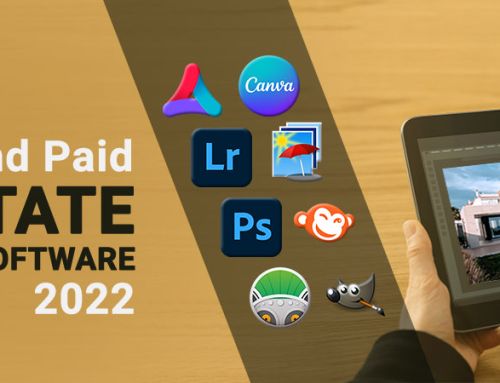An image appears perfect on the computer screen but loses quality when printed on paper. We’ve all been in this situation at some point in our lives. The question now is, why does this happen?
Until now, we have seen the importance image resolution holds in an image. But what exactly is it? The file size of an image chiefly depends on a factor called “image resolution.” Resolution determines the quality of an image, be it on a digital screen or paper.
When a digital image is printed on paper, its file size gets compressed. Putting it simply, the image quality reduces. So, while working on any project, it is very important to be aware of the image’s resolution. Otherwise, the final output might not be as expected.

What is image resolution?
Image resolution refers to the degree of detail contained in an image. Every digital image is made up of tiny squares called pixels, the basic unit in a digital display, or dots printed on paper.
Together, several of these small squares or dots form the bigger images we see.

PPI
The number of pixels per inch of the digital display gives the value of an image’s resolution, also called PPI or Pixels Per Inch. So, the higher the number of pixels in 1 inch, the higher the resolution, and vice-versa.
The pixels vary in size. Since the image resolution depends on the number of pixels in 1 inch of digital display, the smaller the pixel size, the more pixels it can accommodate in 1 inch. Hence, the higher the resolution and vice-versa.
DPI
The number of ink dots printed physically on 1 inch of paper is called DPI or Dots Per Inch. So, the higher the number of dots per inch of a paper, the higher the resolution of the printed image, and therefore better the print quality and vice-versa.
Also, the higher the DPI of the printer, the higher will be the resolution, and so better will be the printing quality and vice-versa.
PPI vs DPI
PPI and DPI are mostly used interchangeably for image resolution as 1 DPI = 1 PPI. But there’s a fine line of difference between the two.
DPI is the resolution of the printing device, which tells about the number of dots the printer can print per inch of paper.
On the other side, PPI is the pixel count in 1 inch of digital display, which changes with the size of the photo.
The DPI of the printer should be nearly equal to or more than the PPI of the digital image to get a good quality print of the digital image.
The images are classified as high and low resolution depending on the number of image pixels. Now let’s see what high and low-resolution images actually are.
How does DPI differ from PPI?
Pixels are the smallest units of a digital display that make up an entire digital image. PPI refers to the number of pixels per inch in a digital image. Unlike a traditional printed copy, it is the measure of resolution on a digital screen. The higher the PPI, the clearer the image.
Whereas DPI is related to printing and is the abbreviation for dots per inch. This implies the number of printed dots in an image printed by a printer. Similar to PPI, the higher the DPI for a printed image, the higher the clarity. Both of these information units are similar and serve one common purpose: enhancing the resolution of the displayed asset. The only difference is that PPI is related to digital display, and DPI is associated with printed images.
What is a low-resolution image?
An image with fewer pixels per inch that looks pixelated or blurred on the digital display while enlarging is called a low-resolution image. Sometimes, we also call them low-PPI image. Any image with fewer than 300 pixels per inch is considered a low-resolution image. 72 PPI is standard for the Internet; the lower the number of pixels, the smaller the file size, and the faster it will load.

However, the low pixel count is not the only factor that makes an image’s resolution low. The big size of the pixels also can give rise to low-resolution images. As mentioned above, the bigger the size of the pixels, the less will be the number of pixels in 1 inch of display and, therefore, the lower will be the resolution of the image.
In the case of printing, anything lower than 300 DPI is considered low-resolution or low-DPI images and gives a low-quality print on paper.
Low-resolution images are visibly less sharp, and sometimes the pixels are clearly visible if the pixel size is large.
What is a high-resolution image?
An image with 300 PPI or more that looks high-quality on the digital display while enlarging is called a high-resolution image. We also refer to them as high-PPI image. A high-resolution image has more than equal to 300 pixels per inch.

The small size of the pixels is also considered for the image’s high resolution besides the high pixel count. As mentioned earlier, the smaller the pixel size, the more pixels will be in 1 inch of display, and therefore, the higher the image’s resolution.
In the case of printing, 300 DPI and more are considered high-resolution or high-DPI images.
High-resolution images are clearer and sharper, with a very high level of detail, and give the best viewing experience on screen as well as on paper.
Note: All of these resolutions mentioned above will appear good on the digital screen (of course, with some level of difference in the sharpness). But only 300 PPI (or 300 DPI) can give the best quality print.
Difference between high resolution and low-resolution images
Higher-resolution images usually have approximately 300 PPI (pixels per inch) or more, which results in crisp and clear images. The higher pixel information makes these images look sharp and crisp, perfect for printing, and they tend to have a CMYK color mode. Whereas low-resolution images have fewer pixels per inch (around 72 PPI), making them look fuzzy. If these images are enlarged or zoomed in, the individual pixels become visible, giving the images a distorted appearance. Low-res images usually have RGB color settings and are good for digital viewing since they take up less space and load quickly.

Converting low resolution images to high resolution
In many situations, we feel the need of converting low-resolution images to high-resolution for various uses. Several online tools are available to give you the desired image output quality. Besides these, professional image editors like Photoshop, Snapspeed, and Picsart are also the go-to choice of professional editors.
FAQ’s
Enhance the low-quality images using right tools and techniques
To sum up, difference between high resolution vs low resolution images is something to look for based on the image’s purpose. As for e-commerce, real estate and other business purposes, high-resolution pictures are a mandate as they will showcase the features of the products in utter detail.
On the other hand, professional photographers use the type of image resolution based on their requirements. For instance, a high-resolution wildlife image with utmost precision will grab more eyeballs in an exhibition.
Professional photo editors use high-end photo post-processing techniques to change the image resolutions as per the requirement of their clients.
Hope this blog comes in handy to the fellow readers. Stay tuned for more!