In case you have heard the term ‘Polygons’ but are not much familiar with the concept, this blog will come in handy for you. We shall cover all the essential facts about polygons, 3D polygon modeling, poly-count, and difference between high-poly and low-poly models. Whether you an aspiring 3D artist, or a 3D modeling enthusiast, you must be thorough with the concept of polygons in order to understand the attributes of 3D modeling.
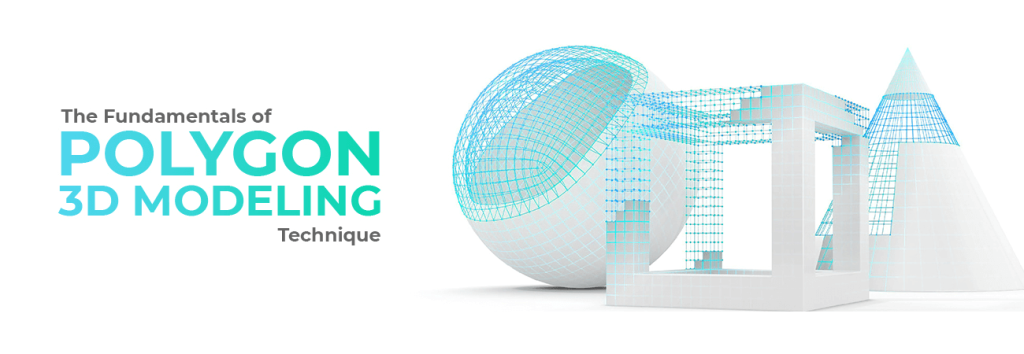
By the end of your read, you will have a fair idea of the concept and how 3D modeling works.
What is Polygonal Modeling?
Polygonal modeling is the process of modeling 3D objects by representing or approximating their surfaces using polygon meshes.
It is one of the first three-dimensional modeling types that developed when the X, Y, and Z-axis coordinates were entered to determine the placement of the 3D model points in real-time.
This modeling type is best suited for scanline rendering, which makes it ideal for real-time computer graphics. Because of this reason, polygonal modeling is so popular in movie industry and video games.
What are Polygons in 3D Modeling?
Polygons are straight-sided plane, comprised of edges and vertices which give it a three-sided geometric shape, or a “triangular polygon”.
The interior part of a polygon is called the face, and when several faces connect with each other, they create a network of faces. This is called a polygon mesh.
Polygons are vital in constructing 3D models and are widely utilized in developing 3D content for animated movies, special effects, interactive role-playing video games, etc. In a nutshell, polygons are the key components of 3D modeling; more like fundamental building blocks.
What is Poly-Count and Polygon Density?
Let’s talk about Poly-count first.
As you know, not all models are equal in terms of size, accuracy, complexity, usage, and the likes. This variety sometimes makes it difficult to select or compare between one model with the other.
This happens owing to the number of polygons present in a 3D mesh, which is called the poly-count, and polygon density is called resolution. In simple terms, detailed models (fittings, decor, character’s hands or faces, handles) have a higher resolution, and bigger plain surfaces with lesser details (doors, cabinet surfaces, tabletops) have low polygon density, i.e., lower resolution.
Polygons provide significant creative freedom as the polygonal mesh has no specific shape, and can be of any shape and size. Even product designs that are quite complex, with intricate carvings, smooth curves and edges – polygons create a perfect mesh as per the shape of the subject.
However, 3D modelers have to be sure of the number of polygons used, or else there’s a chance of polygon protrusion or knot in the mesh. The geometry in the modeling stage must be simplified as much as possible with ideally smaller number of polygons, to avoid any error in the rendering stage.
Useful Read: 7 Types of 3D Modeling Techniques
Differences between High-Poly & Low-Poly Modeling
When we talk about high and low-poly 3D modeling, we usually refer to the polygon count of the specific model. Essentially there’s no rule of thumb to differentiate between high poly count and a low poly count, as the terms are relative, and the mesh can be objectively defined as high or low. Depending upon the 3D model, the differences are considered.
However, there are some major factors for sure:
In high poly models:
- The time taken to design a super high-poly object is too high compared to its low-poly counterpart. This increases the production time and budget.
- High poly is used to model all the minute details and superb finishes. If more photorealistic geometric details are required, then high poly is the choice.
- High poly is ideally suited for creating cross-sections of objects.
- Image quality remains intact even when looked at from an extremely close up view.
- For CGI animated content, where zoom-in on a particular element is required, high poly techniques are the ideal choice. The level of detail remains intact avoiding any distortion or blurring.
While low poly models:
- Take lesser time to be created as hyper-real geometric accuracy isn’t required. This accelerates the processing time of low poly models.
- Low poly is usually utilized in game engines, wherein everything is kept a low as possible to ensure optimum speed.
- Low poly is also used for rigging, creating 3D environments in video games, for AR/VR, where interactivity is a mandate.
- Owing to low model complexity, low poly model arts cost much lesser than its high-poly counterpart.
- Several eCommerce product sites leverage Low Poly 3D viewers to display products that allow prospects to rotate or flip the product for better viewing. In such cases, where detail is less priority, low poly technique is ideal.
In polygon modeling, both high and low-poly models have their distinct advantages and shortcomings; the choice of usage entirely depends upon the objective, available resources, budget, and other external factors. Both the techniques have their real-world uses and are the ideal choices for 3D modelers based on the requirement.
To maintain a balance of both and optimize 3D models, 3D artists sometimes do Retopology, optimization of the polygonal objects. This involves reduction in the polycount and transform high-poly items into low-poly ones. This way, exceptional quality can be retained in game engines, applications, and 3D product configurators. In layman’s terms, the retopology method enhances rendering, while preserving the visual details.
Conclusion
Product manufacturers require both high and low-poly modeling depending upon the project scope. So, it is vital to work with a professional team of 3D artists who know the right usage of these modeling techniques. As an expert in the 3D modeling services, we can help you with stellar visuals that give the best user experience, and help them make better, faster decisions.




