Social media apps are getting popular these days. Different new apps are entering the market. 3D animations, cinema graphs, and millions of other ways are used to capture the users’ attention. Opening any social media app, you get to see awesome videos, and you are like, WOW! How do they do this? Don’t think so much. Social media editing is more accessible than it looks. Free tools are available, and some of the fantastic tips from the video editors who have tried those tips before to create stunning visuals. Eye-catching colors and graphics can help you engage your audience.
This article will take you through a brief understanding of the best practices and some fantastic video editing techniques.
Social media – The best promotion engine
Businesses have started depending more on promotion through social media. Creating something entirely new or just repurposing existing videos, your primary objective should be to promote your products and the brand. Keeping your content fresh and up to date is essential to attract a larger audience. You cannot predict whose eyes could catch your videos in the newsfeed.
Video editing for social media needs proper planning of what you want to create before starting the video shoot. A social media-friendly version should be opted for before starting your work with an in-house or an externally hired editor. It will save you time. However, there are situations where pre-planning is impossible, and your skills to edit a pre-existing video will come in handy. To get an idea on the promotion game, it’s necessary to learn about the diverse social media platforms available. This vital framework will help you make the best decisions while editing.
What are your editing intentions?
What do you want to do with your visuals? Are you aiming to build brand affinity? Decide on your marketing goals and how you will use the social video for the same?
Start with a visual punch
Hitting your audience with a visual punch helps get your viewer’s attention. This can make sure your things get kicked off quickly as the competition in the market is fierce. Focus on one single message with a single video. The audience always welcomes funny videos, and we can help you out with our short funny video editing services.
One of the essential tips for your video editing help is that you have to take care in choosing a thumbnail image on different platforms like Facebook and Instagram that allows it. There are chances of getting more clicks by choosing the most compelling still from the footage.
Edit your content by keeping it mute
Audio can be your future friend in this whole new content creation process. Thinking about how to create appealing videos without any sound can help you keep ahead of the curve. If you want to get rid of the audio, you must tap on the volume icon until the message showing sound off appears on the screen. Facebook and Twitter do not support this feature, and that’s why you have to be sure that you edit out your audio while you carry out Facebook video editing. Adding subtitles will spruce up audience engagement, making them accessible to everyone.
Which video editing software to utilize for social media?
You might have edited on Facebook and Instagram, and you don’t need to be a filmmaking wizard to edit pre-existing videos for your social channel.
- Start with a suitable software of your choice or the one already preloaded.
- Mac users try editing with iMovie, and PC people start with Windows Movie Maker.
- Make sure to tailor your video content according to the different platforms.
- Each channel has a length limitation, so you have to keep them within the range defined.
Ideal social media video lengths for 2023
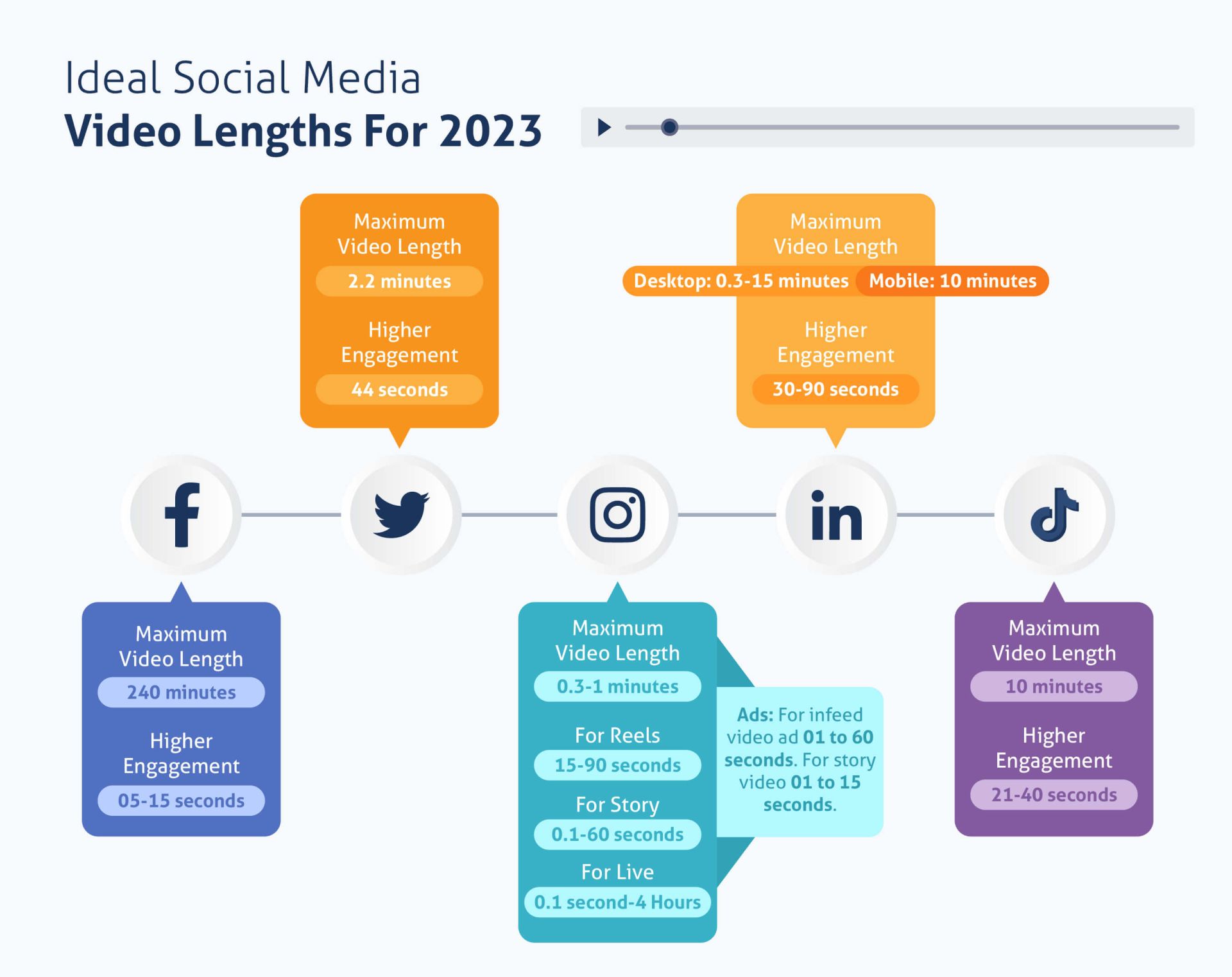
Social media platforms are growing and evolving day by day, and this brings a massive change to the user-experience design. New platforms take time to hook up the market, and when audiences start understanding how to use them properly, they get addicted to them.
Take the example of Snapchat. Users were confused about holding record buttons with their thumb and swiping the screen to screen. Then all of a sudden, we could see vertical videos with text overlays everywhere. UX of every platform plays a significant role in making it a success and a failure. Video editing services for YouTube has been with us since a long time ago, but now you have to bring advancements to your editing skills to match your viewer’s expectations.
Aspect Ratios of the videos
Optimizing for smaller screens is necessary as significant views these days occur on mobile. Square can be the best option for mobile video editing. Square videos are the default in the Instagram feed.
Portraits with aspect ratios of 2:3 and 4:5 are also permitted on Instagram and Facebook. Focal points need to be considered when deciding between portrait and square videos. In the case of Twitter, it’s much safer to stick to horizontal videos.
Direct uploading
Audiences will not love to see the same video on different platforms. Tailoring your content according to the platforms is necessary, which means optimization plays a crucial role in editing for every social app. The audience loves native content, and it performs much better than the links and drives more comments. Using creative tools offered by each platform can help you improve audience engagement. Robust apps are available nowadays with stickers and filters. If you use the tools given by the platform itself, it will be favored by that platform’s algorithm.
What’s next?
Now, as you have these excellent video editing tips and techniques, you can start thinking strategically and rely more on your intuition for video editing for social media.
If you are looking for a video editing company, ProGlobalBusinessSolutions can be the ultimate option. Our social media video editing services can help you get the best result as we have expert editors well versed with the new and updated tools to give you some fantastic results.





