There has been an explosion in technology and platforms in these recent years. Creating and distributing videos have become very easy these days. Compelling filmmaking depends upon bringing your footage and different related elements together into your editing room. Editing a video includes
- Assembling the footage into an outcome by stabilizing footages.
- Mixing, cutting.
- Fading and doing more to make that final program appealing to the viewers.
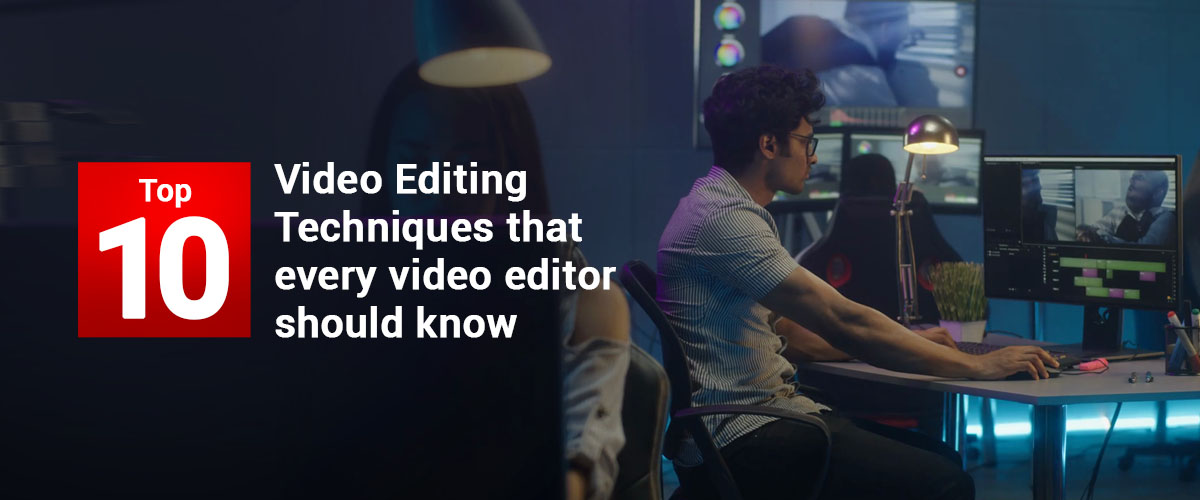
There are numerous videos released every day. Learning some creative video editing techniques can help you make your video stand out.
Video editing is a craft based on diverse techniques developed in the early days of filmmaking. Here are the top 10 different video editing techniques that can be applied to each of your videos in diverse ways for your videos.
-
J- Cuts
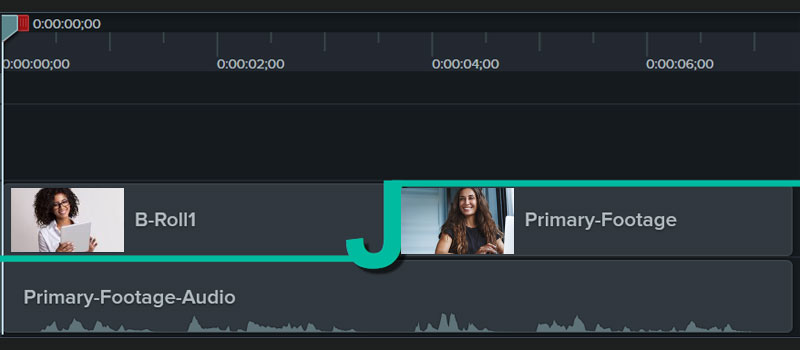
J- cuts belong to the split edits category of editing techniques. This technique involves the cutting process of the video and audio of the same clip at different times. J-cuts refers to the process of bringing the audio of a clip before finishing up the first. This improves the audio feel as if the two clips are bonded together. These are used within the dialogue scenes to show the natural flowing conversation.
-
Hard / Standard cut
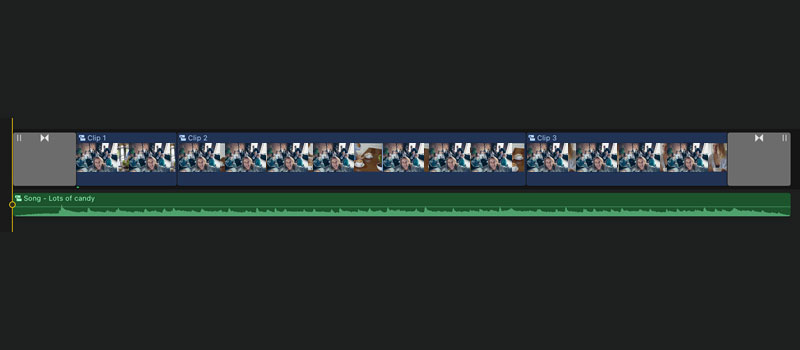
A basic and humble cut, also known as a standard cut, helps put together two different clips connecting the last frame of the first clip and the first frame of the following clip. It’s a kind of direct cut between shots. Best for the scenes when there is no need for any transition. It’s the most commonly applied video editing technique. The intricate cut will be easy if followed by the rules of continuity. Be careful, and don’t forget to take each new cut from different angles.
-
Jump Cuts

It’s the most controversial technique used by the editors. Jumping forward to different points within the same sequential shots is what we call jump cuts. Be aware of using this technique carefully as it conveys emotion to the audience with the risk of them noticing the edits.
-
Cutting on action

A self-explanatory and classic video editing technique portrays a particular action over 2 or more shots. Making cuts between two diverse shots seems invisible with this technique. Cutting on action is generally associated with action scenes where cuts are made at the moment of crash, punch or explosion. Shots utterly different in composition can take the viewer through the action without any jumps with this technique.
-
Montage
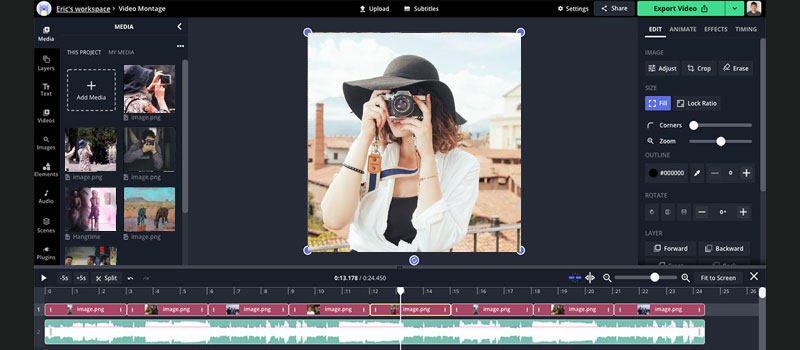
Montage refers to the type of video edit where numerous shots are cut together with a consistent theme. It’s a series of some quick cuts perfectly showing the progress without having to go deep into the detail for each stage. Using this video editing tip while editing your video, you can put across a tremendous amount of information through music visuals in a short runtime. Supporting the use of short cutaways and quicker cuts to help create a feeling that is built from the last until the climax.
-
Smash cuts
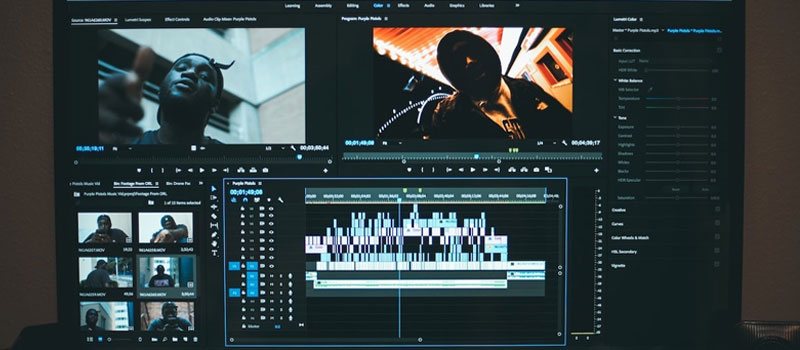
The editing technique that relies on extreme and sudden contrast between the tonal qualities of the two different shots is known as the smash cuts. From a peaceful and slow video shot to a very stressful shot or vice-versa, that’s what smash cuts refer to. These cuts can be used to wake your audience up. This kind of cut in a video can act as a punchline for your viewers and might help in giving them a great surprise in between.
-
Inserts and cutaways
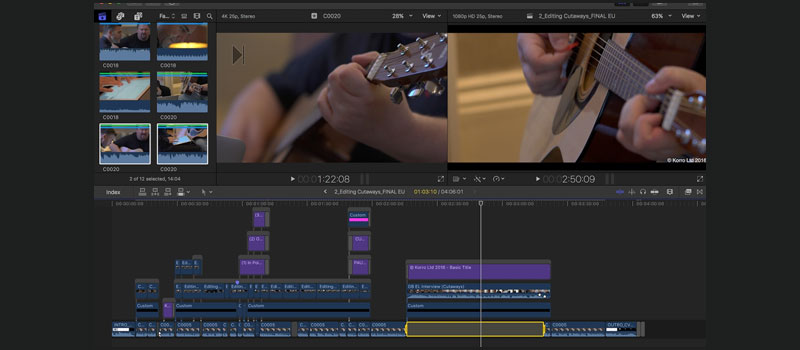
These are the two separate techniques often talked about together. Cutaway can be defined as the shot showing outside the scope of the significant coverage. Inserts are also known as cut-ins and are the shots that can be used to show something within the scope of the primary coverage. Cutaways can play a significant role in covering jump cuts. These two techniques can create genuine visual interest and variety in your edits.
-
Match cuts
Match cuts take a subtle approach as compared to smash cuts. These cuts can help in making giant leaps in time. They focus mainly on composition and are widely used in the film context, making their way into the video to work in a better way with a pleasing transition. Match cuts help in creating continuity between the film scenes.
-
Cross-cutting/ Parallel editing
This editing technique can help in repeatedly swapping between 2 separate sequences. It will imply a narrative, thematic and temporal connection between them. When this technique is used, it introduces comedy or tension. Cross-cutting suggests a narrative relationship. It’s a great way to showcase events simultaneously to your audience.
-
Fade In/Out/ Cross–Dissolves
This technique is used to fade out one clip and fade it into another. A slow transition from one shot to another implies a passage of time. A day to night switch can be enjoyable when done correctly but can be jarring if not correctly edited.
Among all these top editing techniques, basic cuts and transitions include standard cut, cross dissolves & J-cut, whereas Jump cuts are usually the lesser-used cuts.
The most creative editing techniques include cutting-on-action, cutaways or inserts, cross-cutting and montage.
Wrapping up
Choosing the right cut isn’t that simple. However, if used correctly, the proper ones can help you transform your clips into a fantastic piece that can attract your viewer and bring that concept into reality. We at ProGlobalBusinessSolutions have a bunch of trained editors who are experts in using these techniques and will provide you with professional video editing support. They have mastered different video editing styles, helping them make all the video projects more enjoyable.
ProGlobalBusinessSolutions is one of the leading video editing companies, with clients across the globe. We assure affordable video editing costs, helping you to take a faster decision to outsource your video editing requirements.




