2D animation is commonly used to create cartoons, advertisements, animated movies, games, marketing videos, and educational content. Research indicates that use of animated promotional videos can boost conversion rates by 20 percent.
No wonder why some companies choose to hire animation experts for their marketing teams while others outsource this service to other companies that specialize in this domain. Animated videos create auditory, visual, and kinesthetic effect on the target audience, and they can create long lasting memories.
This article would walk you through the basic concept of 2D animation, how it is created, tips and tricks that you can apply, different types of software that you can use, and the online resources that you can use to create videos online.
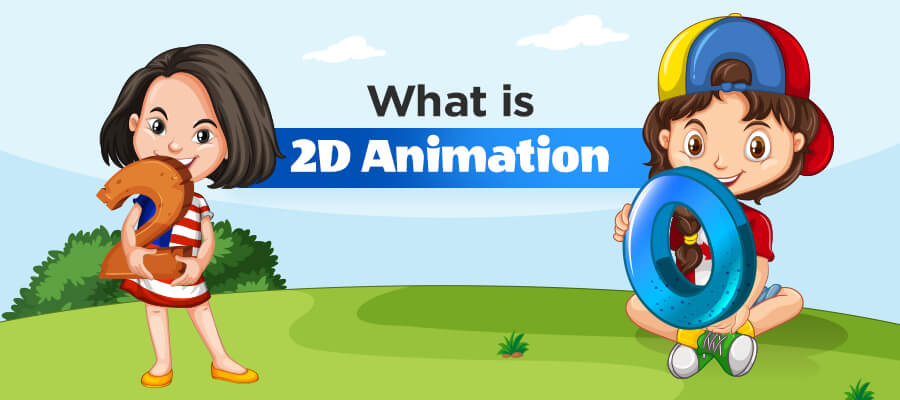
What is 2D animation?
2D animation is the process of creating the movement of characters and other environmental objects within a vector-based two-dimensional framework. A 2D environment consists of creatures, characters, special effects, and backgrounds. 2D animation is also known as traditional animation.
Separate drawings are arranged in an appropriate sequence so as to create illusions that resemble movements. Around 24 frames are added in one second and notably, there can be 24 specific sketches in just one second of activity or may be just 2 sketches as well depending on the animation style.
Animation is traditionally performed on ‘2s’, which means that there’s a sketch after every 2 frames. This arrangement does not only give artists the opportunity to cut down on production costs and time, but to create unique animations as well.
2D animation has undergone an evolution, originating from hand-drawn pencil-and-paper sketches to finally being sophisticated outcomes of software-supported digital techniques in modern times.
The 2D Animation Creation Process
There are three main steps involved namely, pre-production, production, and post production.
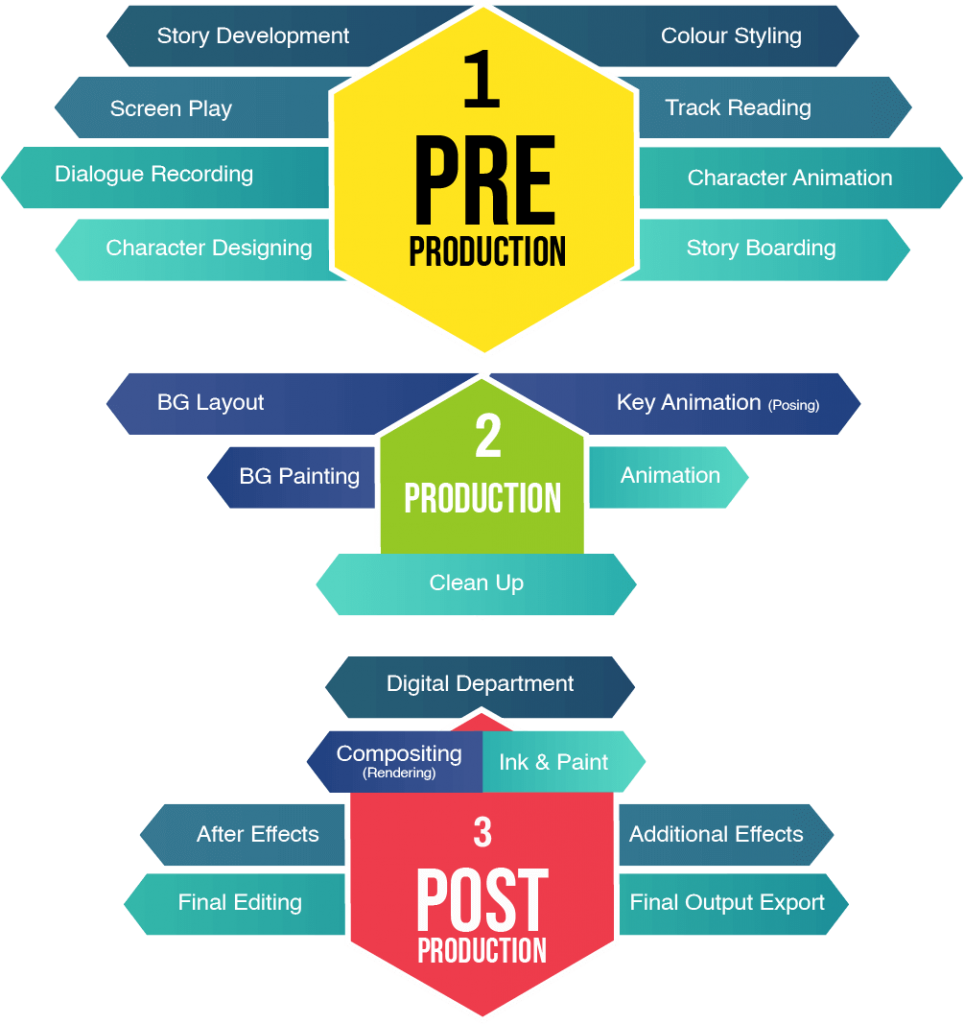
Tips and Tricks to Master 2D Animation
Animations are lifeless drawings, and it is the aim of every animator to ensure that they create realistic, memorable, impressive, and impactful outcomes. But how can you achieve this objective? Here are some really useful tricks and tips suggested by Disney animators Frank Thomas and Ollie Johnson:
- Squash and stretch: Make sure that your characters have weight and volume during movement.
- Anticipation: Allow the audience to anticipate a major upcoming action.
- Staging: Your characters should have poses or actions that would clearly indicate their intentions.
- Be clear about the process you choose: You may either choose to draw the main poses and then create the transitional poses or you may create individual scenes one by one.
- Look for overlapping actions: Observe the movements of the characters. It may happen that some body parts are found to make faster movements compared to the others. It might also happen that some parts may still remain in motion even after a character stop moving.
- Solid Beginning & Solid Ending: It is a good idea to draw more frames at the start and at the end and to include fewer frames in between. This would make the scenes appear more realistic.
- Arc: Consider incorporating somewhat circular movements to the characters’ actions.
- Secondary Action: While you highlight the main action, consider using secondary actions as well that to make your characters appear livelier.
- Timing: Set the scene timings appropriately; make them slower or faster as per your requirement.
- Exaggeration: You can put spotlight on specific ideas by using exaggerations in the characters’ movements.
- Solid Drawing: Even if your characters have two-dimensional characteristics, you should still put some effort to give your characters some bit of weight.
- Appeal & Aesthetics: Your characters should appeal to your target audience; your characters should create long lasting impacts on their minds.
Useful Article: 13 Easy 2D Animation Tips that Beginners Can Use
One thing which you need to note is that you should have a detailed plan of the project. This would be a step-by-step guide that would help you implement your project smoothly. You should exercise special care while adding facial expressions and body language to make your characters convey intended emotions. Observe how different characters interact with each other and how they exchange their emotions. Evaluate if these communications appear realistic to you. You can check this by seeing the final outcome once without the voiceover. You should also stay extra cautious during the cleanup phase to make sure that you are not losing important details.
Choosing the Right 2D Animation Software
Beginners may find it difficult to identify the most suitable 2D animation software that would not only be easy to use but can serve their requirements as well. And this becomes even more difficult due to the fact that the market is flooded with ample options that are available at diverse price range. Two factors, namely skills and budget, would guide your decision to opt for a particular program. The good news is that premium programs offer free trials, so you can check if a particular program would suit your needs.
When you champion the skills and become a professional, you may consider using advanced software such as Adobe Animate, OpenToonz, Toon Boom Harmony, and Pencil 2D. Some of these are available as monthly subscriptions, some charge license fees while some have different fee structures for different plans.
