Are you sure that you are totally set to create an awesome video? Your video is expected to have so many important elements and you may end up losing track of everything. For example, your video needs to have the perfect sound quality, the right format, and it should meet copyright guidelines as well. Video post-production is a complex process and you may miss out on some really critical elements, which may negatively impact the overall appeal of your video.
So we have decided to put up a post-production video editing checklist that you can refer to while editing a video. This would make your post production easier and allow you to complete your project faster and create extraordinary outcomes. What we have listed are not new to you; you might have done these activities several times in every project that you have handled so far, but this post-production checklist would serve as a quality control mechanism for you.

It would help you check and re-check your video post production workflow so that you don’t miss out any vital element. If you are a beginner, this article would serve as a real guide that would help you make your video editing process more streamlined and systematic.
-
Story Clarity
Story forms the key foundation of your video. The story captures the attention of the viewers and makes them watch your video till the end. If you are editing a live action video, your actions during the final editing phase would determine the quality of the edited outcome. You should have clarity regarding the story that you want the target audience to see and feel. If you have a team to assist you, make sure that your professionals know your story well. You can get them access to a storyboard, which would help them understand your story better. They would stay focused and take the appropriate measures to make your video’s story have a strong impact on the target audience. If you are working on a video animation, you would get to work a video that has well-structured elements, but you need to practice adequate care if you have to create a concise version of it.
-
Sound Design Quality
When an animation gets created, professionals typically add the pre-recorded voice over, music, and sound-effects in the post production phase. You should ensure that the audio quality complements the video quality. Choose music or record a sound that would help you portray the story in a more effective manner. However, you should make it a point not to rely on music too heavily as research indicates that most videos are watched without the sound. You may put some efforts to include quality sound effects, but they should not overshadow your story in any manner.
-
Brand Guideline Adherence
You should have a clear idea about how the video should uphold a brand’s philosophy. You should take into account your client’s branding guidelines and include your client’s branding elements as well. This may be as simple as using your client’s business logo, an animated mascot that represents the brand, or introducing a presenter who is dressed in brand colors. You should ensure that the brand’s character gets perfectly portrayed in the videos. You can include the contact details as well at the end of the video.
-
CTA Inclusion
Viewers typically would complete watching your video and then they would right away switch to the next item in their news feed. They may even choose to visit a different section of your website. You can make your target audience focus on your message by including a call-to-action (CTA) in the video. Let your viewers know what action they should take. The CTA text might encourage the viewers to make a purchase, to call or email your client to get more information, or to follow all the company updates by subscribing to the video feed. You may choose to embed the CTA message directly in the video. You may not choose to rely on putting your CTA text in your social media messages alone. If your video can be shared discreetly, make sure that your video provides all the relevant information. Your CTA text should preferably be crisp and concise and it should give people an idea of what they should do next. You may not choose to offer too many options as people might get confused and may ultimately choose not to do anything at all.
-
Video
It is always a good idea to get the opinion of others when it comes to assessing video quality. Check with the other team members or a few selected target audiences about what they feel about the video. Ask them if they can easy understand the story and the messaging and whether they find the video to be engaging. Ask them to identify quality concerns. Seek their opinions on the sound quality, voiceover quality, and video length. Your video should engage the viewers, have the right length, and should be consistent in terms of quality. You should seek specific feedback that would allow you to incorporate targeted changes to the video.
-
Video Format Accuracy
You should follow the right video file format and aspect ratio while getting your video exported. Different video formatting criteria apply to different platforms and social media. You should ensure that your file meets all these criteria and has the right formatting to be viewed across several platforms.
So, this was a short yet important postproduction checklist that we developed for video editors to help them complete their projects successfully. However, sometimes, too many projects and the consequent work overload may prove to be really overwhelming. You may consider outsourcing your projects to a third-party video editing service provider. This is not a bad idea as companies providing video editing services specialize in delivering professional support and they even offer the best video post-production rates as well.
They employ experienced staff who can use advanced post production software and deliver amazing outcomes that would impress your clients. Look for a reputed service provider that has been in the business for quite some time; check its customer-testimonials and the video editing pricing that it offers. Ask the company to provide you with references of happy clients. It is a good idea to do business with a company that would answer your questions professionally and in a timely manner.
Let us see 5 Simple Steps Workflow for Video Post-Production
As we must know, video post-production isn’t a single step – it is a collection of tasks. The process of post-production varies from project to project. Let’s dive deeper to understand every step in detail.
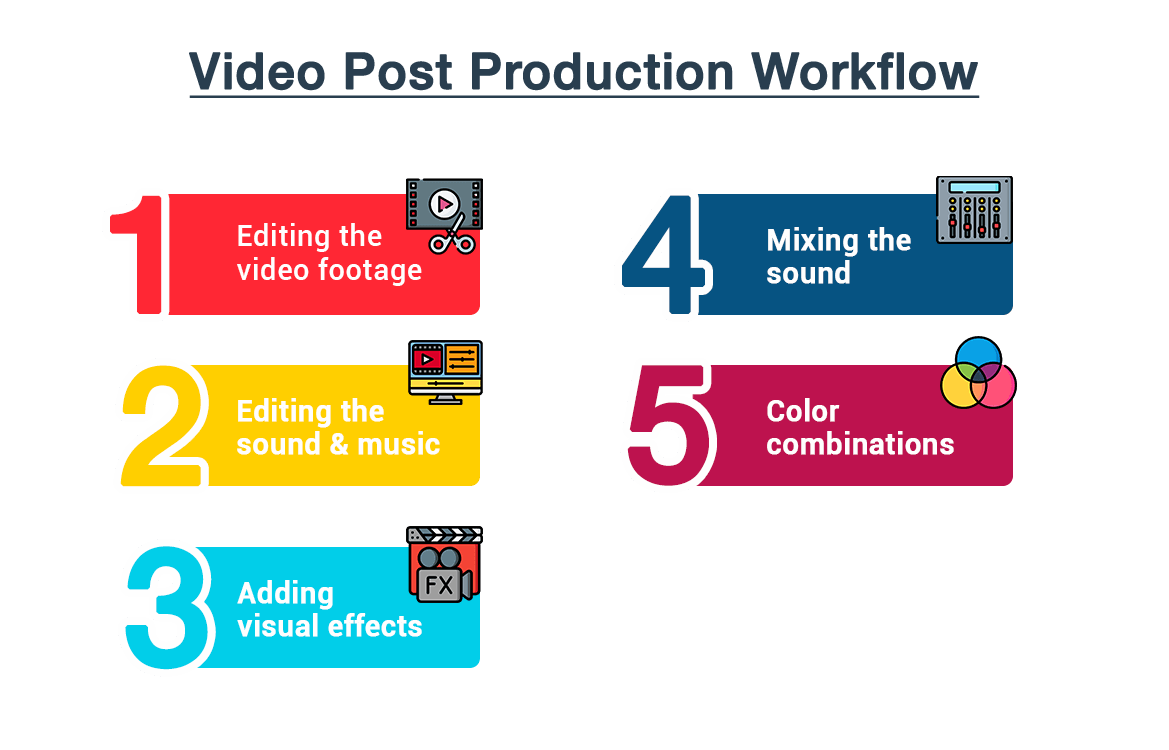
This gives an idea of the level of customer support that you can expect from them. Do your research thoroughly before you choose to outsource your projects to a video editing company. This would ensure that your investments get justified and you make the most out of what the outsourcing business model has to offer. We wish you good luck and we will wait to hear from you.




