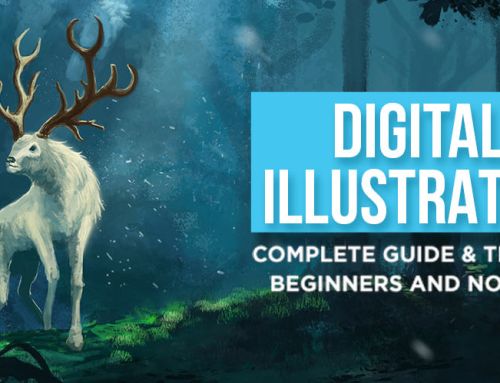When it comes to business marketing, we are pretty sure that you have heard about whiteboard animation videos. This term is used every now and then by the marketing experts for their business campaigns. Ever since explainer videos were included in marketing, whiteboard animations rose to popularity within a very little time.
Whiteboard animation is a type of explainer video that is used to support the marketing and promotional campaigns of a company. It is considered as one of the most powerful content marketing tools since it can be used to describe any product or service. Despite this, it is not necessarily the best choice every time and can even go wrong. To ensure this never happens, you need to know everything about whiteboard animations.
Let’s discuss some facts that will help you to understand the concept of whiteboard animated videos, their potential in supporting the marketing practices, and a few tips that can help you to create whiteboard animation yourself.

Whiteboard animation video tips
What is a Whiteboard Animation Video?
Whiteboard animation video is an explainer video type where an author illustrates a story by physically drawing it on a whiteboard using marker pens. These animations are followed by the narration of the video script. Both 3D animation and 2D animation can be used in this case. Originally, the animators used to draw and record the illustration themselves. However, today, it is usually done with the help of whiteboard animation software.
In this storyboard illustration process, a series of hand-drawn illustrations are created on a whiteboard and recorded in a sequence. After the recording, it is played back to create the desired animated presentation. The two common techniques used to achieve this effect are stop motion animation and time-lapse drawing.
Reasons Why Whiteboard Animation is so Popular?
As compared to the traditional videos, whiteboard animations can provide a lot of benefits to the company. It can be used to represent a variety of videos like product demos, educational presentations, marketing commercials, etc. But, what made it so popular among the business? The main reasons for its popularity are as follows:
- Universal style: The whiteboard art style is universal, which means you can use it for anything. Whether you need to showcase a brand story, product commercial, or history lesson, nothing can be more effective than whiteboard animations. You can make it short, length, funny, or serious, depending on your needs. However, ensure that it properly conveys the message.
- Less cost of production: Companies often look for an affordable animation studio that can help them with their video production activities. In most cases, it also costs them a fortune. However, whiteboard animation videos are less expensive to produce. Despite being an effective marketing tool, it requires less detailing, unlike other animated videos.
- Clarity of information: Videos are easier to comprehend than pictures or text. Even if a person is unable to understand the language in the video, he or she can still understand by viewing it. However, it can only happen if the video is expressive. Therefore, by using whiteboard animation, you can create the video with more clarity and achieve the desired result.
- Focused conveyance: Since these are created to convey a specific business message to the audience, it serves its purpose very well. When created correctly, it can help your message get across the viewers while maintaining their interest. Besides, the information is detailed and uncluttered so that it becomes fun to watch and easier to understand.
- Builds public relations: Most people are not aware of this advantage of whiteboard animations. Usually, people tend to share the videos if they like it. Therefore, you can develop engaging and creative animated videos that can appeal to the audience. If you succeed in invoking emotion, then it will surely act as a great tool for PR marketing.
Best Tips to Create Whiteboard Animation Videos in house
Learn how to make whiteboard animation by using the steps below.
Step 1: Composing the script
The first step is to create a script for your animated videos. You can find various ideas online and use it as a reference. The following things are usually included in the script.
- The problem
- Your solution to overcome it
- Call to action for using your services
Step 2: Devising storyboard animation ideas
Draw a sequence of scenes according to your script by using the software. Creating the storyboard drawings will help you to organize your script. It will help you understand how to set the images, voiceovers, or pacing.
Step 3: Recording the story voiceover
Adding voiceover and music is highly essential while creating whiteboard animations. Make sure you invest in professional recording hardware to carry out this job. However, before recording the voice, try not to use multi-syllable words and rehearse properly.
Step 4: Animating the whiteboard videos
Depending on the type of animation, you can use the software. Most software comes with the option of drag and drops features to help users add the desired effect, music, or pre-animated character to their videos.
Step 5: Sharing the final video
Once the animation part is finished, you can export and share your videos across different social media channels. Another way to make your videos popular among the viewers is by adding it to their emails.
10 Best Paid & Free Whiteboard Animation Software in 2023
Check out the different whiteboard animation software programmes that are quite popular and can be used to create amazing whiteboard videos.
-
Doodly
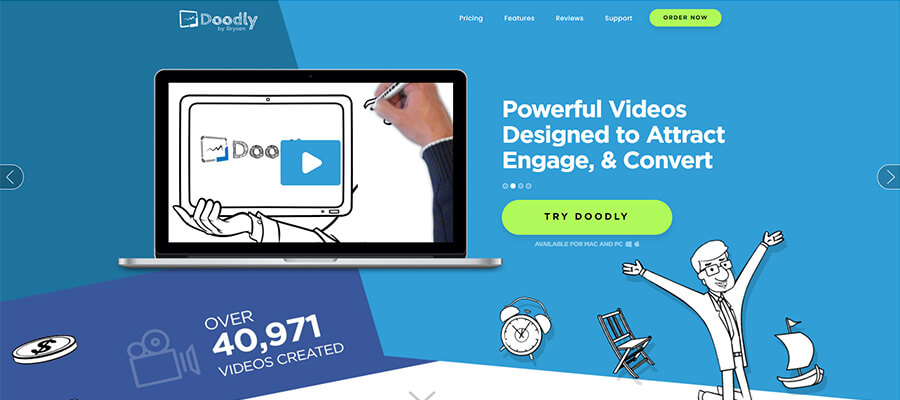 It is one of the best free whiteboard animation software used by individuals. It possesses a wide range of technical features that enable users to create videos with any difficulty. Its wide library of elements come with the drag and drop features so that users do not have to go through complex edits, adjustments, or settings.
It is one of the best free whiteboard animation software used by individuals. It possesses a wide range of technical features that enable users to create videos with any difficulty. Its wide library of elements come with the drag and drop features so that users do not have to go through complex edits, adjustments, or settings.Free trial: NA
Pricing : Starts from $39 per month
-
Adobe Animate CC
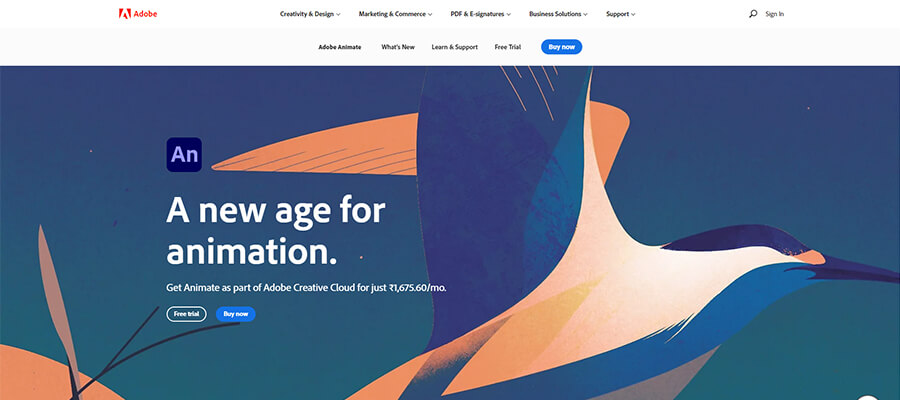 Adobe Animate CC is another powerful software that can be used for the respective task. It is mainly used by professionals and can help them to produce outstanding results. This software is highly versatile and sophisticated, which is why you need to have a bit of technical knowledge and patience for using it. Another advantage of using this software is that it provides support for post-production edits.
Adobe Animate CC is another powerful software that can be used for the respective task. It is mainly used by professionals and can help them to produce outstanding results. This software is highly versatile and sophisticated, which is why you need to have a bit of technical knowledge and patience for using it. Another advantage of using this software is that it provides support for post-production edits.Free trial: 7 days
Pricing: Plans starting at US$20.99/month
-
GoAnimate
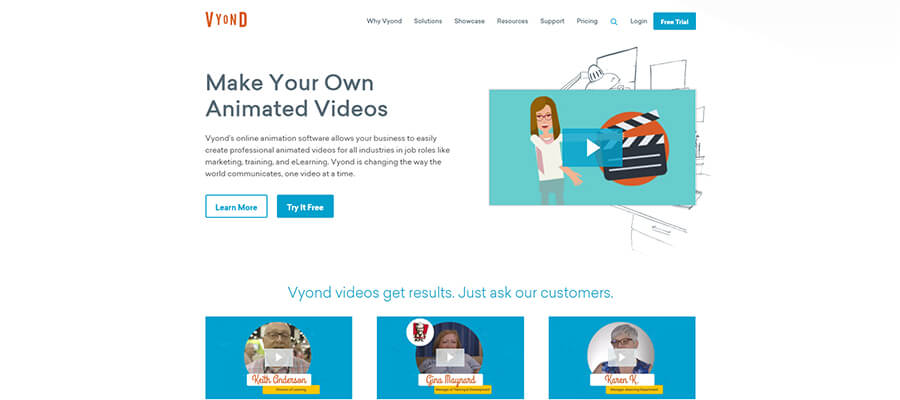 Its name has now changed to Vyond. This whiteboard video maker is also an exceptional tool and comes with a huge library of characters, templates, professional voiceovers, etc. Due to the availability of these features, you can create awesome videos with its help. However, it is not free and will require you to pay for unlocking its features.
Its name has now changed to Vyond. This whiteboard video maker is also an exceptional tool and comes with a huge library of characters, templates, professional voiceovers, etc. Due to the availability of these features, you can create awesome videos with its help. However, it is not free and will require you to pay for unlocking its features.Free trial: 2 weeks
Pricing: Starts from $25/month
-
Videoscribe
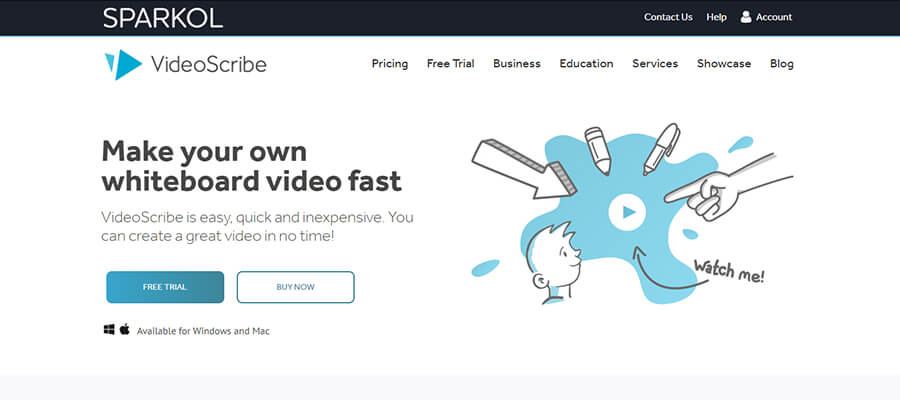 This is an free online whiteboard animation software and is preferred by many for its easy-to-use features. The user interface is extremely friendly and can be used to produce top-notch videos. It can help both beginners and experts alike to reach their respective objectives. Here, the timeline is divided into a block system, thereby making the drag and drop feature trouble-free.
This is an free online whiteboard animation software and is preferred by many for its easy-to-use features. The user interface is extremely friendly and can be used to produce top-notch videos. It can help both beginners and experts alike to reach their respective objectives. Here, the timeline is divided into a block system, thereby making the drag and drop feature trouble-free.Free trial: 7 days
Pricing: Starts from $20.65/month
-
Animaker
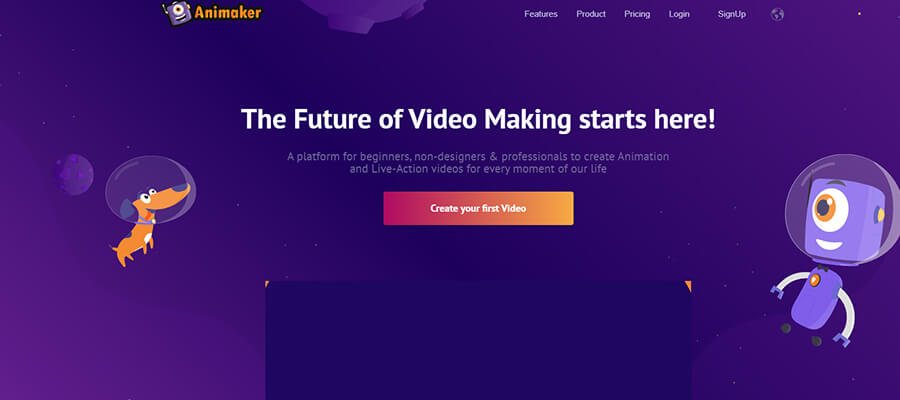 This online tool is great to be used by first-time users for whiteboard animation creation. However, it needs flash for functioning properly. It consists of a built-in library that can help you to import the desired media for creating layered videos. Apart from this, it also enables you to import the images present in your hard drive for creating the animations.
This online tool is great to be used by first-time users for whiteboard animation creation. However, it needs flash for functioning properly. It consists of a built-in library that can help you to import the desired media for creating layered videos. Apart from this, it also enables you to import the images present in your hard drive for creating the animations.Free trial: NA
Pricing: Starts from $10/month -
VideoMakerFX
 This software is mainly used to create animated videos for supporting marketing campaigns. It is one of the best video makers that are available in the market. It provides users with a variety of premade audio files and templates that are free from copyright restrictions. Apart from this, it has an easy-to-use interface and enables previewing the video before exporting.
This software is mainly used to create animated videos for supporting marketing campaigns. It is one of the best video makers that are available in the market. It provides users with a variety of premade audio files and templates that are free from copyright restrictions. Apart from this, it has an easy-to-use interface and enables previewing the video before exporting.Free trial: 30 days
Pricing: Starts from $97/month -
Moovly
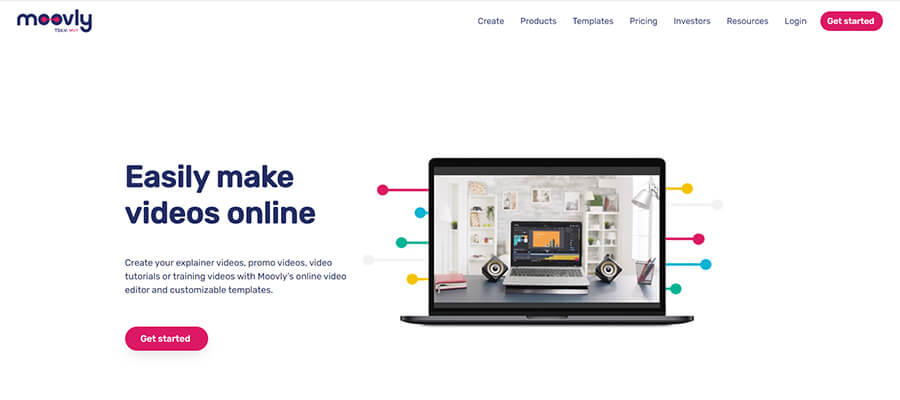 This software is available online and can help users to create animated presentations and videos in the fastest way possible. It is enriched with a wide range of resources and features that can help to bring your dream project into reality. It also consists of the drag and drops function and unique video templates to make your whiteboard videos more engaging.
This software is available online and can help users to create animated presentations and videos in the fastest way possible. It is enriched with a wide range of resources and features that can help to bring your dream project into reality. It also consists of the drag and drops function and unique video templates to make your whiteboard videos more engaging.Free trial: Available
Pricing: Starts from 99/month -
Doodle Maker
With this software, you can convert simple as well as complicated content into engaging videos. The software offers multi-language options, so you are free to create videos in any language. It comes equipped with the text-to-speech and AI-powered language translation features. It has an enormous collection of assets including icons and images that can be used to create amazing Doodle videos.
Free trial: NA
Pricing: Starts from $69.00 -
Explainindio
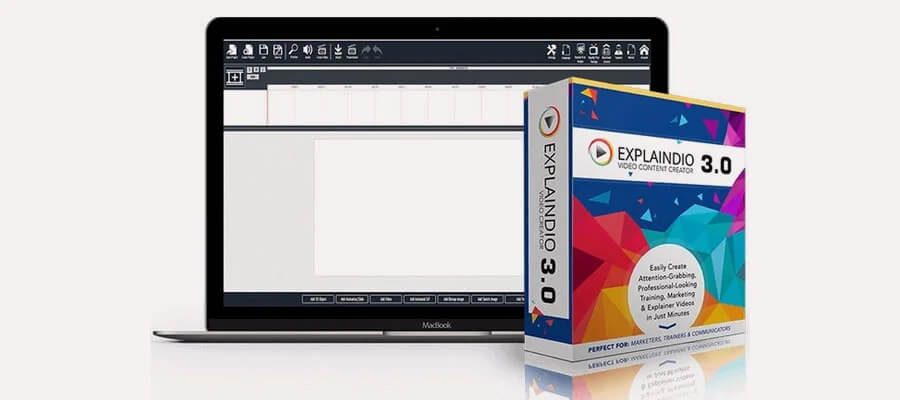 This versatile program would let you create awesome explainer videos. You can create animation and cartoons by this software. You can easily import GIFs and images from other sources and then get them converted into whiteboard animation. There are functionalities that support easy customization and creation of unique videos. This software has simplistic features, so it can be used by beginners.
This versatile program would let you create awesome explainer videos. You can create animation and cartoons by this software. You can easily import GIFs and images from other sources and then get them converted into whiteboard animation. There are functionalities that support easy customization and creation of unique videos. This software has simplistic features, so it can be used by beginners.
Free trial: NA
Pricing: $37/month -
TTS Sketch Maker
This software is specially noted for its text-to-speech function that facilitates the addition of speech in already-programmed voices. With this software, you can get outcomes in HDS quality and without watermarks. This software has a very limited option for drawing and characters, so you need to put some effort into creating characters on your own. This is a very easy-to-use program.
Free trail: NA
Pricng: $97 -
Powtoon
This is a Flash-based tool. It has cartoon-like features and it comes for free. This is a better version of PowerPoint presentation and so it is limited in terms of features. You may not be able to produce unique videos by using this software. You may consider upgrading to the paid version in order to be able to use new and advanced features.
Free trail: NA
Pricing : $60/month
-
Animation Studios
This is a free program that can be used easily by beginners. In fact, you do not need to possess technical skills to be able to use this software. You can transform dull slideshows into effective video presentations to promote your products or brand.
Free trail: NA
Pricng: $97
To conclude
Since there are so many advantages of whiteboard animation, it is now preferred as a crucial marketing tool for many small businesses and large businesses. With its help, companies can make sure that their content is comprehensible and memorable to the audience. Furthermore, it makes the information more appealing so that it ranks well on the popular search engines. Besides, they are cheaper to produce and act as a perfect tool for conversions and sales.
So, don’t delay and start using the whiteboard animations to help your business reach success. Make the best use of the tips mentioned in this article to get through the process of video creation. In case you are still confused, you can hire a company providing explainer video services for business.
However, look for these three things when choosing an explainer video production company. Make sure that they are experienced, have a reputation for offering high-quality outputs, and that their services are within your budget. If they meet the above criteria, then go for it. Contact them immediately to submit your whiteboard animation requirements and see what they can offer.

 With this software, you can convert simple as well as complicated content into engaging videos. The software offers multi-language options, so you are free to create videos in any language. It comes equipped with the text-to-speech and AI-powered language translation features. It has an enormous collection of assets including icons and images that can be used to create amazing Doodle videos.
With this software, you can convert simple as well as complicated content into engaging videos. The software offers multi-language options, so you are free to create videos in any language. It comes equipped with the text-to-speech and AI-powered language translation features. It has an enormous collection of assets including icons and images that can be used to create amazing Doodle videos.
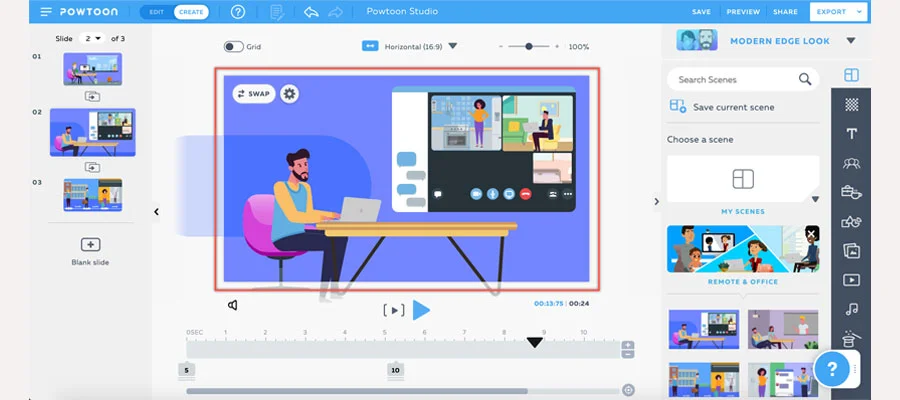
 This is a free program that can be used easily by beginners. In fact, you do not need to possess technical skills to be able to use this software. You can transform dull slideshows into effective video presentations to promote your products or brand.
This is a free program that can be used easily by beginners. In fact, you do not need to possess technical skills to be able to use this software. You can transform dull slideshows into effective video presentations to promote your products or brand.